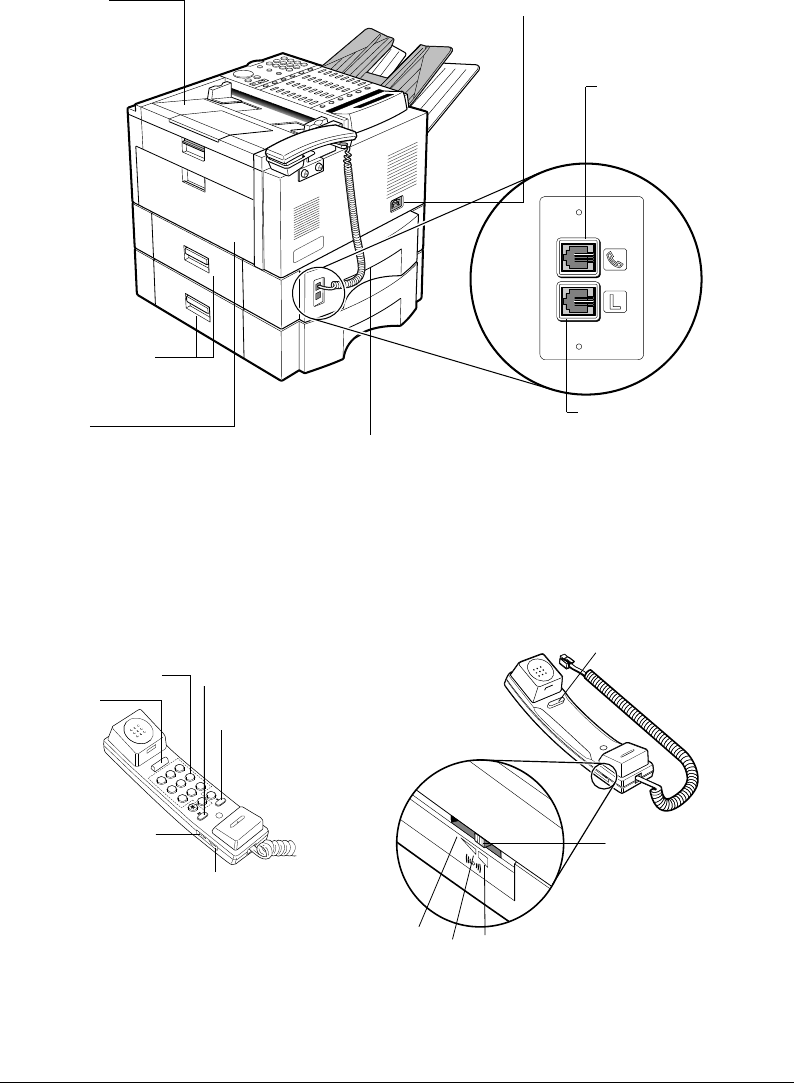
Canon FAX-L800 User’s Guide ENGLISH
2-12 Chapter 2Setting Up
Rear View
Printer cover
Covers the
toner cartridge.
Power connector
Connect the power cord here.
Handset jack
Connect the optional handset
jack or an extension phone
jack here.
Feeder right cover
Provides access to
remove paper jams.
Right cover
Provides
access to
remove
paper jams.
Lifting handle
Grip the fax here and on the
opposite side to lift the fax
unit.
Telephone line jack
Connect the telephone line here.
Handset (option)
Depending on countries, the handset type 1 or type 2 is optional.
DEF
3
ABC
2
1
MNO
6
JKL
5
GHI
4
WXYZ
9
TUV
8
PQRS
7
Åî
0
Hook key
Ringer volume switch
Adjusts the volume of the ringer.
Use a pen or other pointed object
to adjust the switch to HIGH,
LOW, or OFF.
OFF
LOW
HIGH
Type 1 Type 2
Dialling keys
Hook key
Ringer volume switch
Adjusts the volume of the
ringer. There are three
settings: HIGH, LOW and
OFF.*
Pulse/Tone switch
Set to T for tone dialling.
Set to P for pulse dialling.
R key
If your fax is connected to a
switchboard you may have to
use this key. Call your Canon
sales or service outlet for
details.
RP key
Press to redial the last number you called.
* HIGH, MIDDLE, or LOW in some areas.


















