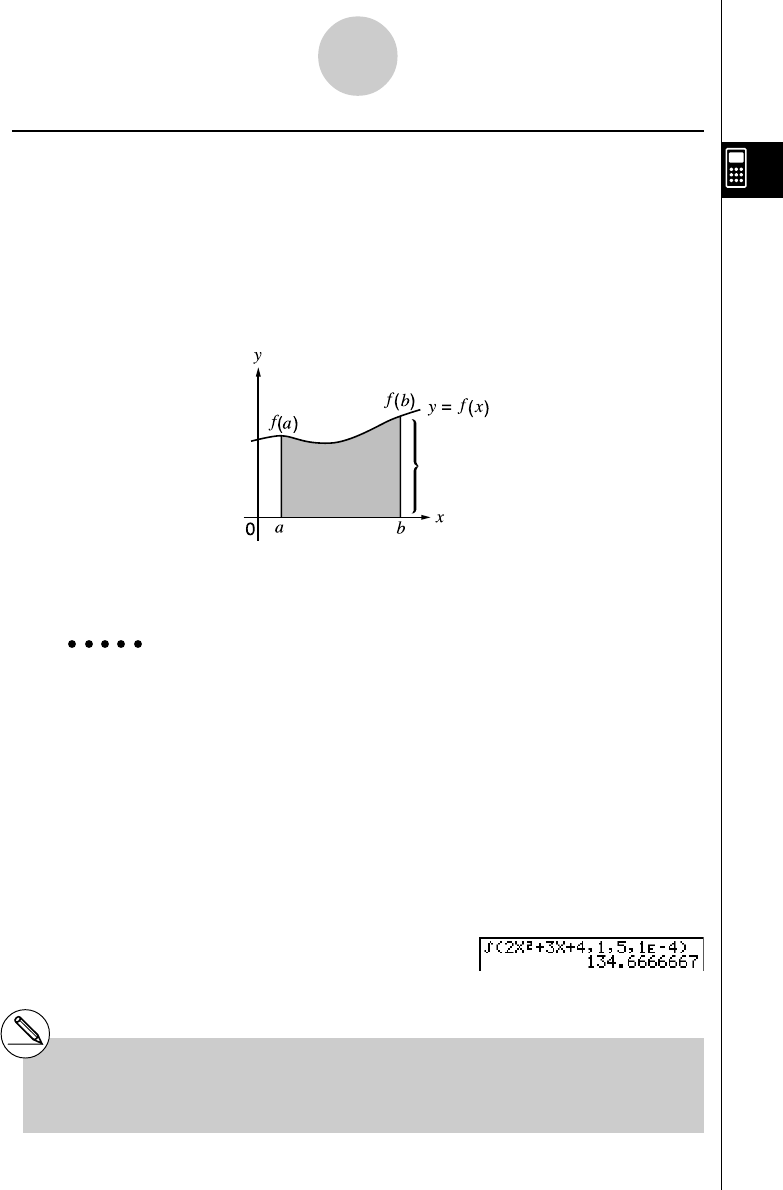
20050401
kk
kk
k Integration Calculations
[OPTN]-[CALC]-[
∫
dx]
To perform integration calculations, first display the function analysis menu and then input
the values using the syntax below.
K4(CALC)4 (
∫
dx) f(x) , a , b , tol )
∫
( f(x), a, b, tol) ⇒
∫
a
b
f(x)dx
As shown in the illustration above, integration calculations are performed by calculating
integral values from a through b for the function y = f (x) where a < x < b, and f (x) > 0. This
in effect calculates the surface area of the shaded area in the illustration.
Example To perform the integration calculation for the function shown
below, with a tolerance of “tol” = 1E - 4
∫
1
5
(2x
2
+ 3x + 4) dx
Input the function f (x).
AK4(CALC)4(∫dx)cvx+dv+e,
Input the start point and end point.
b,f,
Input the tolerance value.
bE-e)
w
2-5-7
Numerical Calculations
Area of
∫
a
b
f(x)dx is calculated
(a: start point, b: end point, tol: tolerance)
#If f (x) < 0 where a < x < b, the surface area
calculation produces negative values (surface
area × – 1).


















