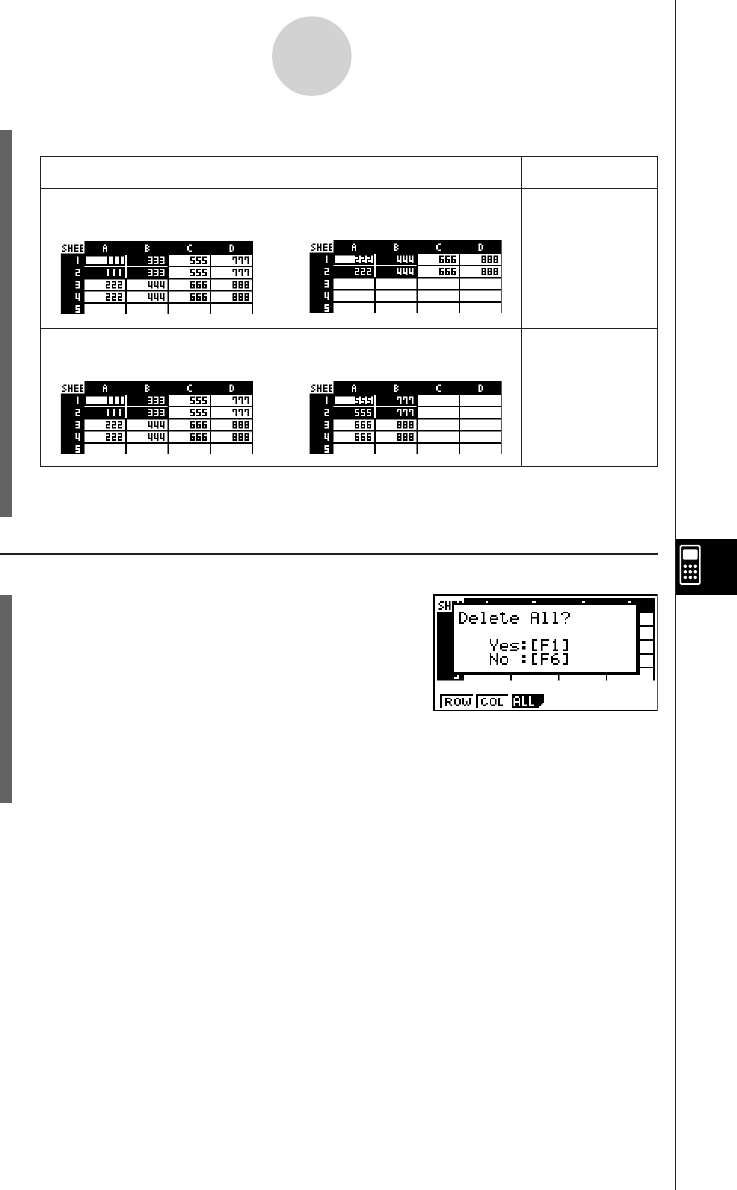
20050401
3. Use the DEL submenu to perform the operation you want.
When you want to do this: Press this key:
Delete the entire row(s) of the currently selected cell(s), and shift
anything below upwards.
1(ROW)
Delete the entire column(s) of the currently selected cell(s), and
shift anything to the right leftwards.
2(COL)
•To exit the DEL submenu without deleting anything, press J instead of a function
key.
u To delete the contents of all the cells in a spreadsheet
1. Press 3 (DEL)3(ALL).
2. In response to the confirmation message that appears, press 1(Yes) to delete the
data, or 6(No) to cancel the delete operation without deleting anything.
•After deleting all data, the blank spreadsheet screen will appear with the cell cursor
located at cell A1.
9-4-20
Inputting and Editing Cell Data
⇒
⇒


















