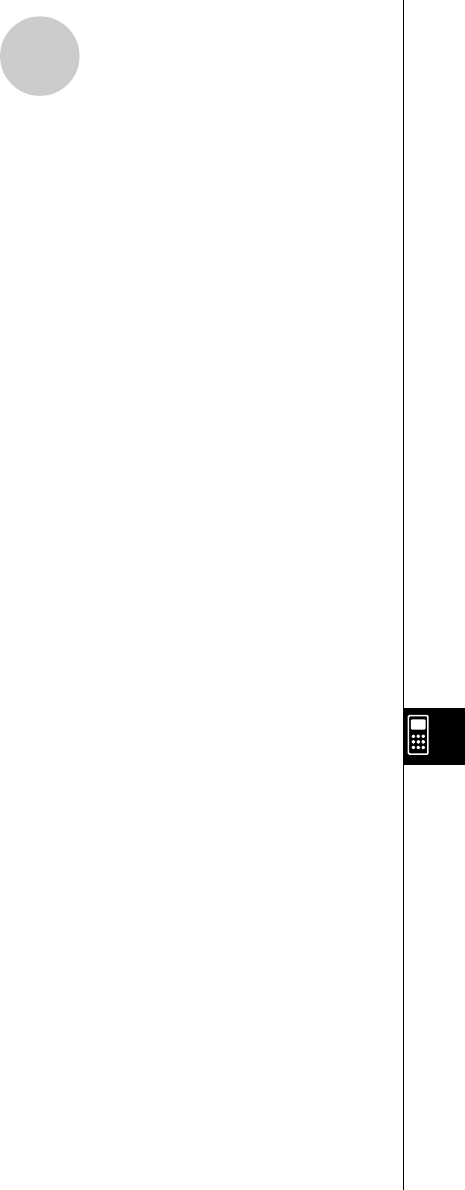
20050401
12-6-1
Add-ins
12-6 Add-ins
Add-in capabilities let you install separately available applications and other software to tailor
the calculator to suit your particular needs.
Add-ins are installed from a computer using the data communication described on page
12-3-1.
The following are the types of software that can be installed as add-ins.
uu
uu
u Add-in Application
After you install an application, its icon appears in the Main Menu, and you can run it just as
you would a built-in application.
uu
uu
u Built-in Application Upgrades
These are upgrades for the applications that are pre-programmed in the calculator’s ROM.
uu
uu
u On-screen Message Language Data
This data is required to display on-screen messages in other languages. Installing this data
causes all on-screen messages to appear in the corresponding language.
uu
uu
u Function Menu Language Data
This data is required to display function menus in other languages. Installing this data
causes function menus to appear in the corresponding language.


















