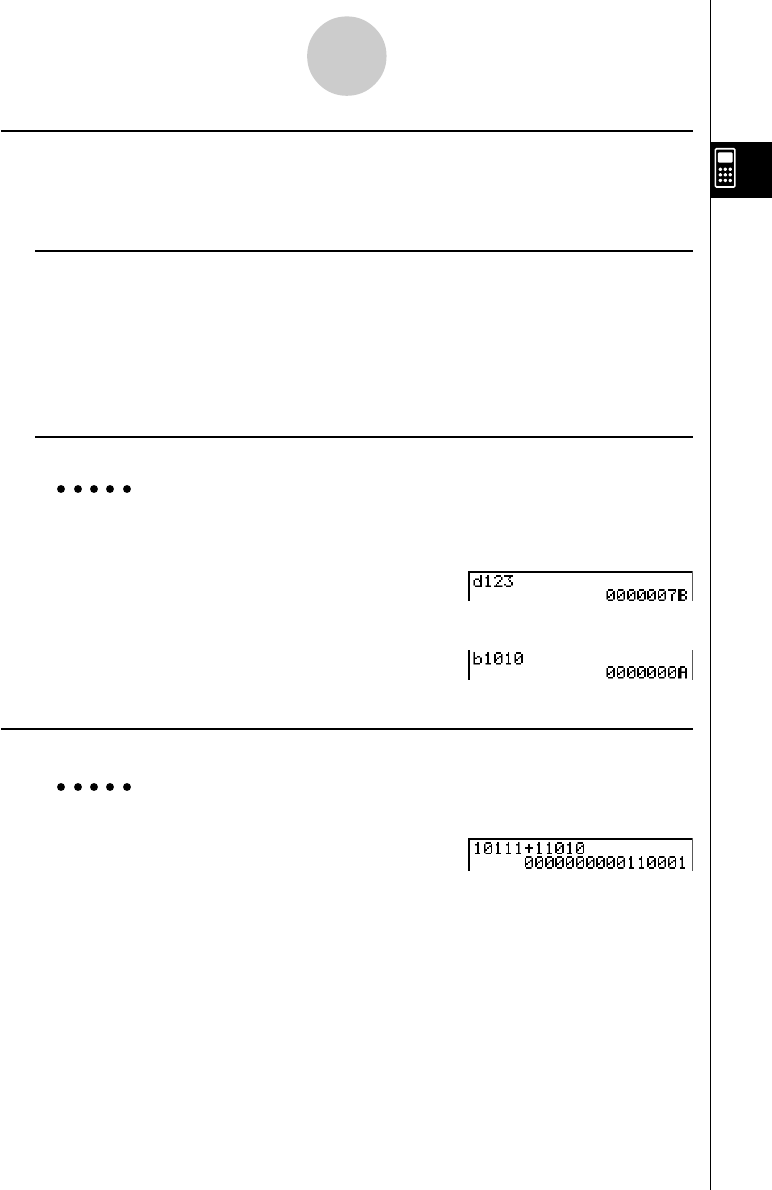
20050401
kk
kk
k Selecting a Number System
You can specify decimal, hexadecimal, binary, or octal as the default number system using
the Setup screen.
uu
uu
u To specify a number system for an input value
You can specify a number system for each individual value you input. Press 1(d~o) to
display a menu of number system symbols. Press the function key that corresponds to the
symbol you want to select and then input the value.
•{d}/{h}/{b}/{o} ... {decimal}/{hexadecimal}/{binary}/{octal}
uu
uu
u To input values of mixed number systems
Example To input 12310 or 10102, when the default number system is
hexadecimal
!m(SET UP)c3(Hex)J
A1(d~o)1(d)bcdw
3(b)babaw
kk
kk
k Arithmetic Operations
Example 1 To calculate 101112 + 110102
!m(SET UP)c4(Bin)J
Ababbb+
bbabaw
2-7-3
Binary, Octal, Decimal, and Hexadecimal Calculations with Integers


















