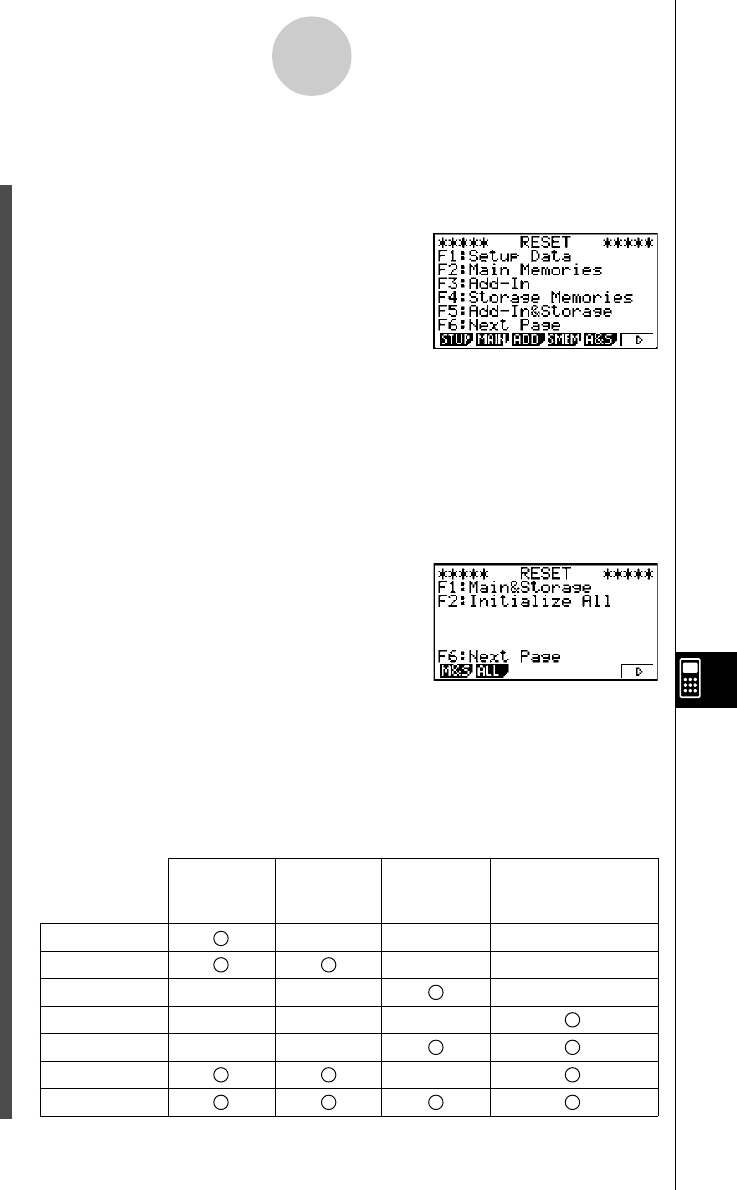
20050401
11-4 Reset
1. While the initial SYSTEM mode screen is displayed, press 5(RSET) to display the
Reset Screen 1.
• 1(STUP) ... {setup initialization}
• 2(MAIN) ... {main memory data clear}
• 3(ADD) ... {add-in application clear}
• 4(SMEM) ... {storage memory data clear}
• 5(A&S) ... {add-in application and storage memory data clear}
Pressing 6(g) on the above screen displays the Reset Screen 2 shown below.
• 1(M&S) ... {main memory data and storage memory data clear}
• 2(ALL) ... {all memory clear}
The following table shows the functions of the function keys. You can use the function
keys to delete the specific data you want.
Function Key Functions
11-4-1
Reset
Initialize Setup
Information
Delete Main
Memory Data
Delete Add-in
Applications
Delete Storage Memory
Data (Excluding Add-in
Applications)
1(STUP)
2(MAIN)
3(ADD)
4(SMEM)
5(A&S)
6(g)1(M&S)
6(g)2(ALL)
20050901


















