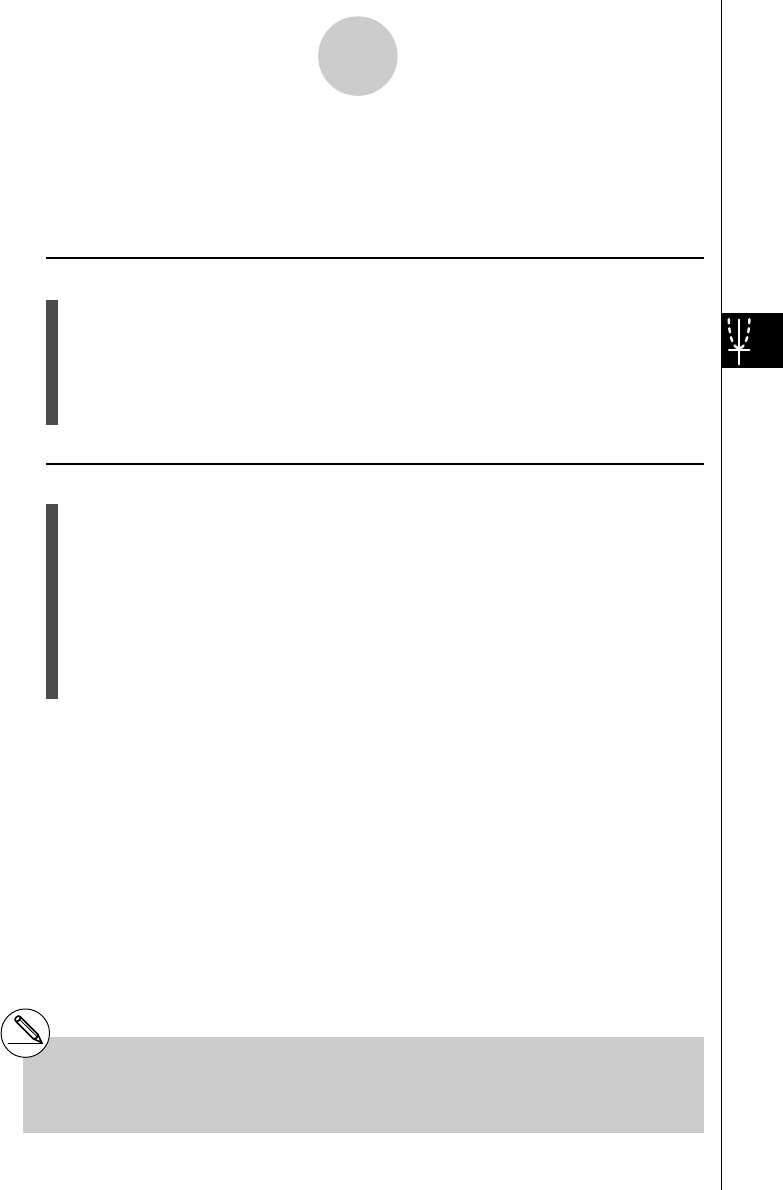
20050401
5-4 Storing a Graph in Picture Memory
You can save up to 20 graphic images in picture memory for later recall. You can overdraw
the graph on the screen with another graph stored in picture memory.
u To store a graph in picture memory
1. After graphing in GRAPH mode, press K1(PICT)1(STO) to display the pop-up
window.
2. Press a number key to specify the Picture memory where you want to save the picture,
and then press w. Pressing bw stores the picture function to Picture Memory 1
(Pict 1).
• There are 20 picture memories numbered Pict 1 to Pict 20.
u To recall a stored graph
1. After graphing in GRAPH mode, press K1(PICT)2(RCL) to display the pop-up
window.
2. Press a number key to specify the Picture memory for the picture you want to recall,
and then press w. Pressing bw recalls the picture function in Picture Memory 1
(Pict 1).
•Recalling picture memory contents causes the currently displayed graph to be
overwritten.
•Use the sketch Cls function (page 5-10-1) to clear a graph that was recalled from
picture memory.
5-4-1
Storing a Graph in Picture Memory
#Storing a graphic image in a memory area that
already contains a graphic image replaces the
existing graphic image with the new one.
#A dual graph screen or any other type of graph
that uses a split screen cannot be saved in
picture memory.


















