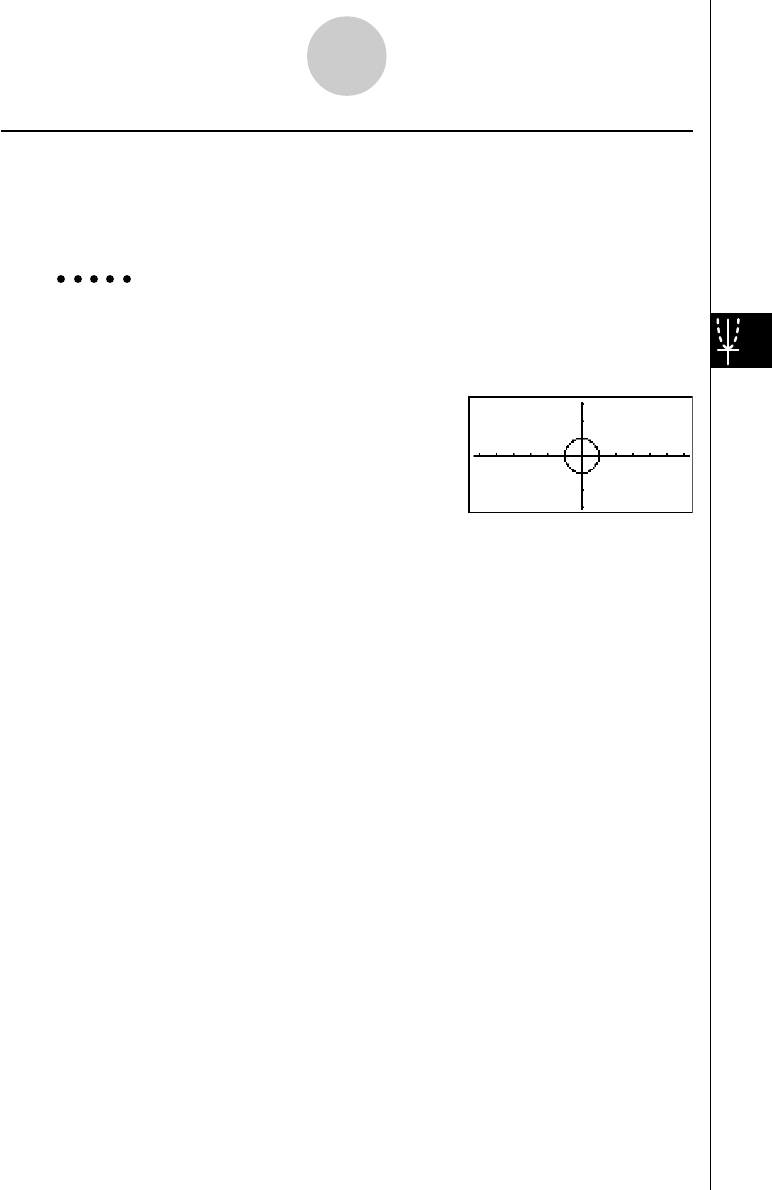
20050401
5-10-7
Changing the Appearance of a Graph
kk
kk
k Changing the Graph Background
You can use the Setup screen to specify the memory contents of any picture memory area
(Pict 1 through Pict 20) as the Background item. When you do, the contents of the
corresponding memory area is used as the background of the graph screen.
Example 1 With the circle graph X
2
+ Y
2
= 1 as the background, use Dynamic
Graph to graph Y = X
2
+ A as variable A changes value from –1 to 1 in
increments of 1.
Recall the background graph.
(X
2
+ Y
2
= 1)
!m(SET UP)ccccc
2(PICT)bwJ
(When the graph for X
2
+ Y
2
= 1 is stored
in Pict 1)


















