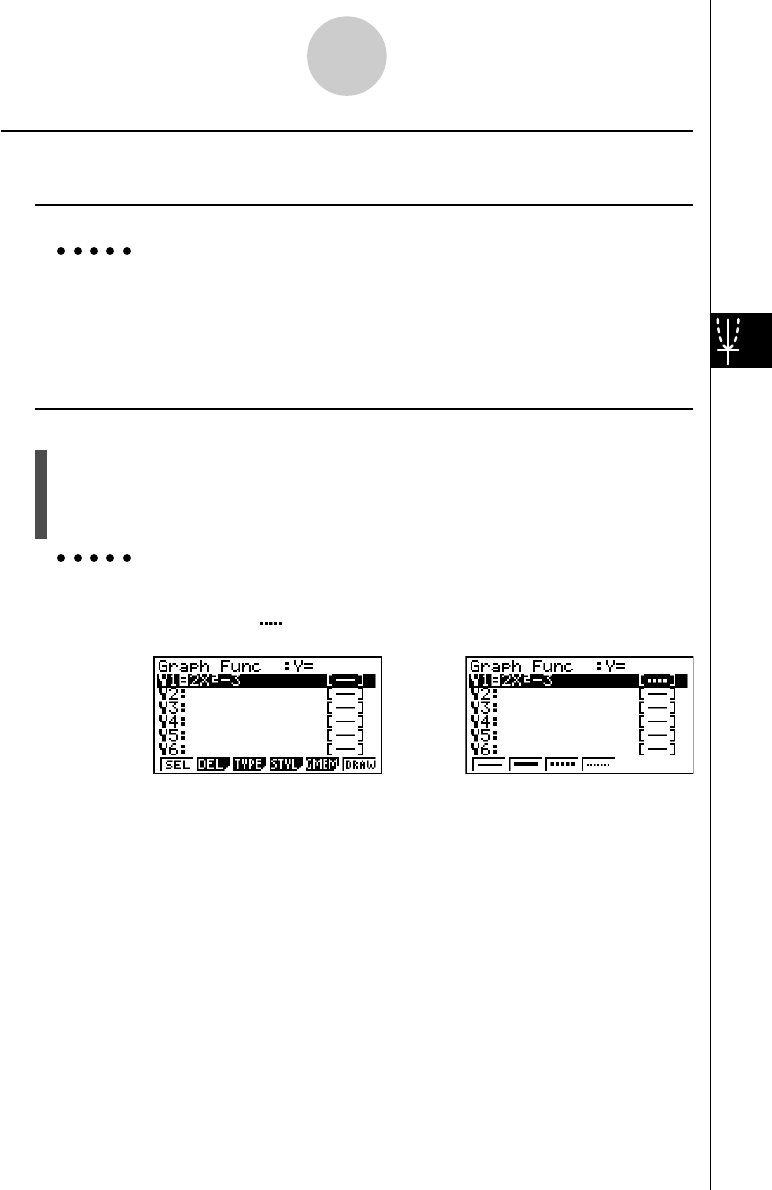
20050401
kk
kk
k Editing and Deleting Functions
u To edit a function in memory
Example To change the expression in memory area Y1 from y = 2x
2
– 5 to
y = 2x
2
– 3
e (Displays cursor.)
eeeeeDd(Changes contents.)
w(Stores new graph function.)
u To change the line style of a graph function
1. On the Graph relation list screen, use f and c to highlight the relation whose line
style you want to change.
2. Press 4 (STYL).
3. Select the line style.
Example To change the line style of y = 2x
2
– 3, which is stored in area Y1, to
“Broken”.
4(STYL)3( ) (Selects “Broken”.)
5-3-6
Drawing a Graph
…
→


















