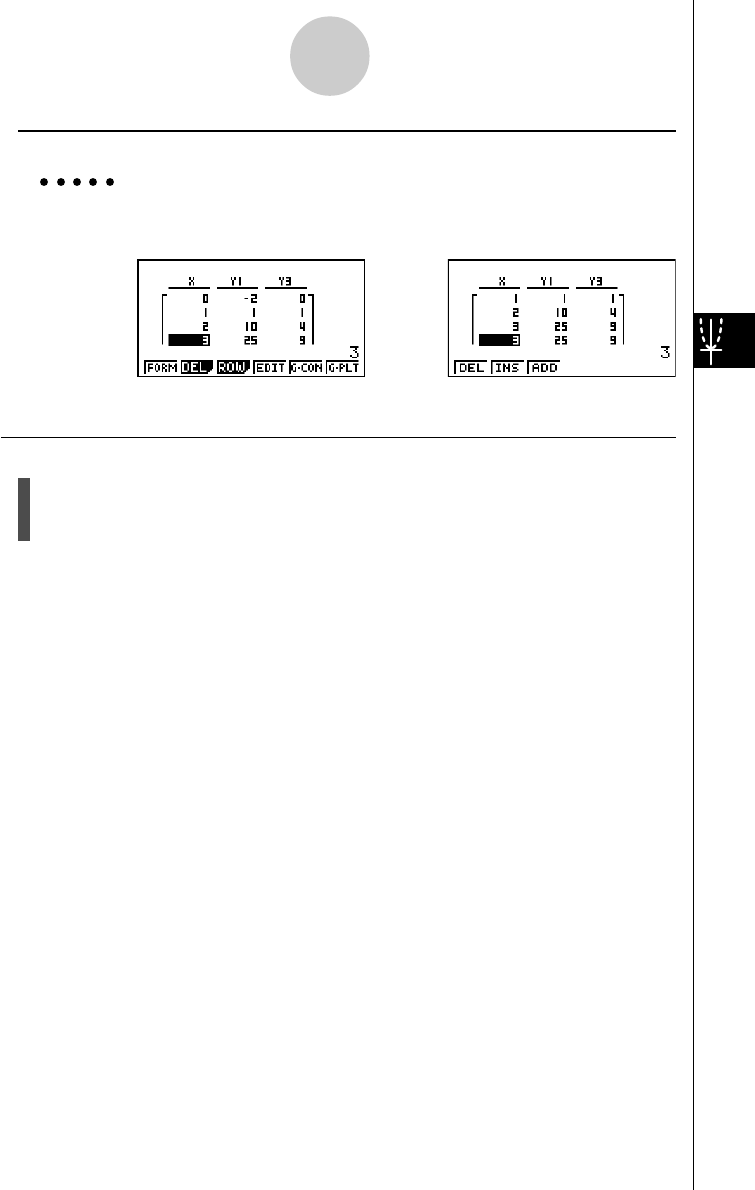
20050401
5-7-7
Using Tables
u To add a row
Example To add a new row below Row 7 in the table generated on page 5-7-2
cccccc 3(ROW)3(ADD)
uDeleting a Table
1. Display the table and then press 2(DEL).
2. Press 1 (Yes) to delete the table or 6(No) to abort the operation without deleting
anything.


















