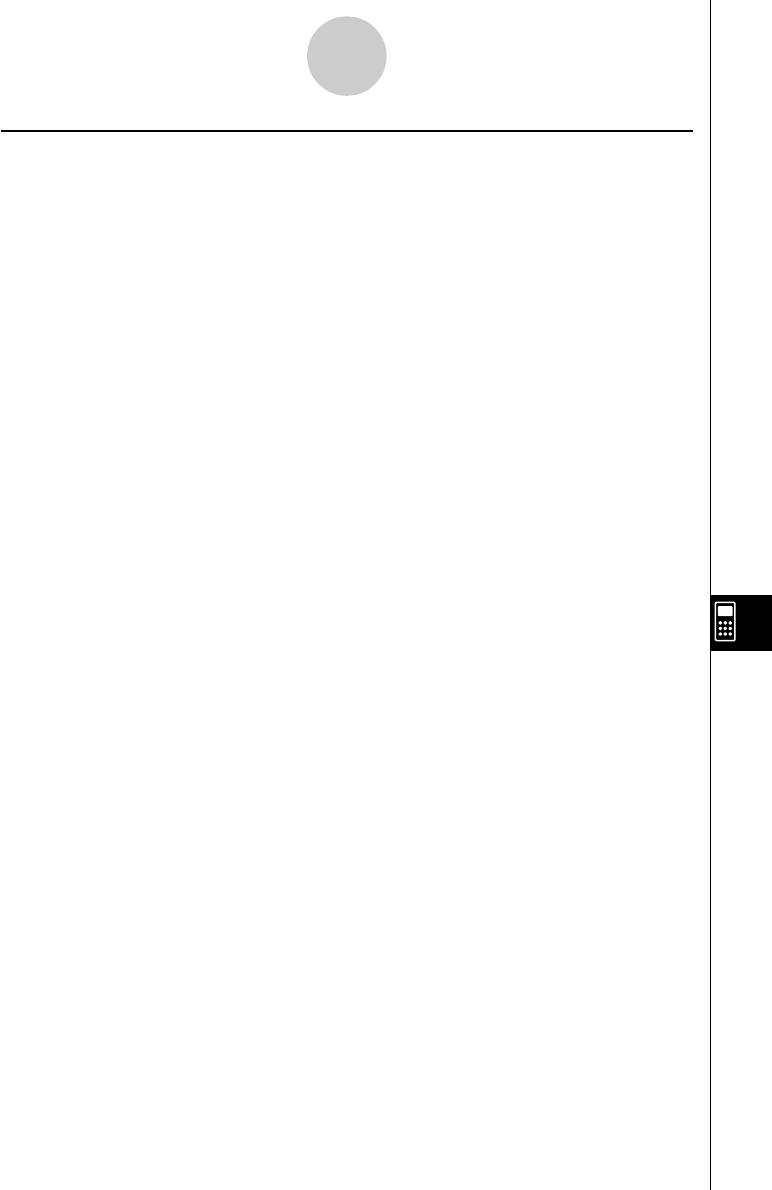
20050401
kk
kk
k Math Line and Stop Line Function Menu
• {FILE} … Same as {FILE} under “Text Line Function Menu” (page 10-1-3).
• {STRP} … Same as {STRP} under “Text Line Function Menu” (page 10-1-3).
• {CALC} … {changes the current line from a math line to a text line}
• {MATH} … {displays a MATH menu for natural input of matrices and mathematical
functions}
For more information, see “Using the MATH Menu” (page 1-3-10).
• {INS} … Same as {INS} under “Text Line Function Menu” (page 10-1-3).
•{JUMP} … Same as {JUMP} under “Text Line Function Menu” (page 10-1-3).
•{DEL
•
L} … {deletes the line that is currently selected or where the cursor is located}
Note that deleting a math line deletes both the input expression and the
result.
•{'MAT} … {displays the Matrix Editor (page 2-8-2)}
•{'LIST} … {displays the List Editor (page 6-1-1)}
10-1-4
eActivity Overview


















