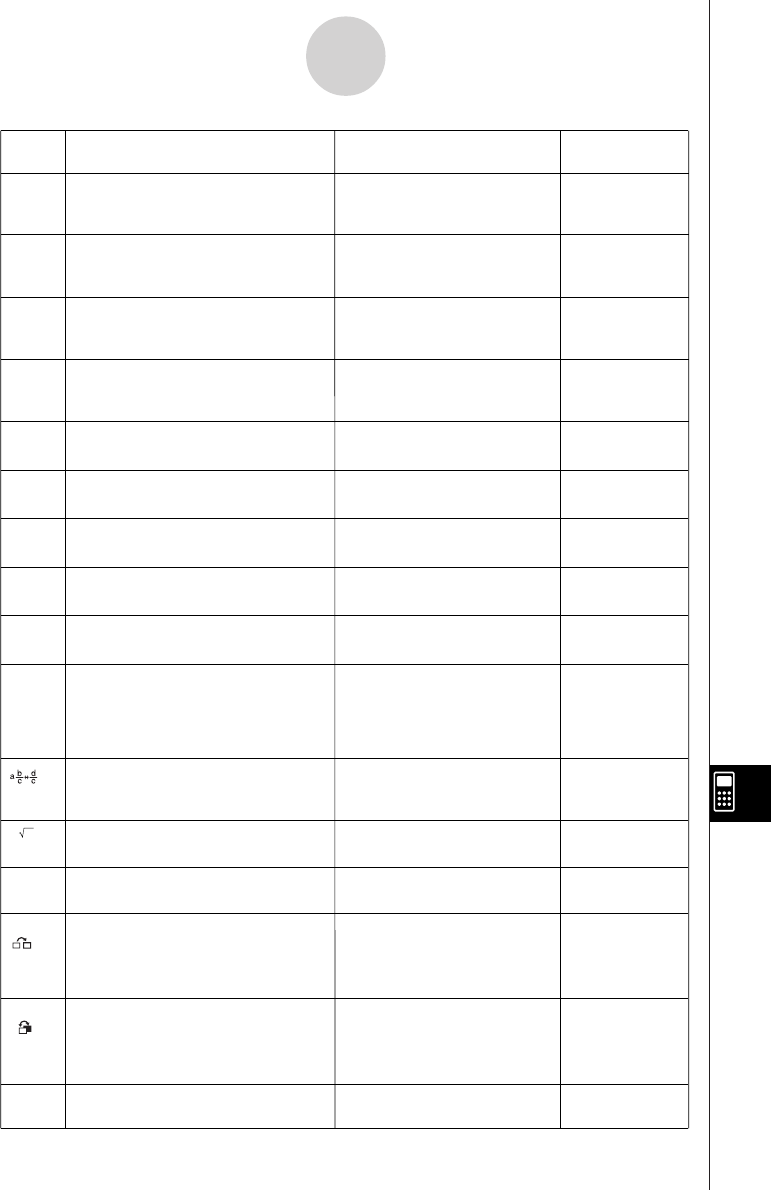
20050401
α
-4-2
Key Index
(
H
F
Key Primary Function Combined with!
Combined with
a
e
Moves cursor to right. Scrolls
screen. Press after
w
to display
calculation from beginning.
A
v
Allows input of variable X,
θ
, and
T.
Enters letter A.
10
x
B
l
Press before entering value to
calculate common logalithm.
Press before entering
Makes contrast lighter.
Makes contrast darker.
Enters the operator (∠) for
complex number polar
format input.
exponent value of 10.
Enters letter B.
e
x
C
sin
–1
D
cos
–1
E
tan
–1
F
I
Press before entering value to
calculate natural logarithm.
Press before entering
exponent value of
e
.
Enters letter C.
s
Press before entering value to
calculate sine.
Press before entering value
to calculate inverse sine.
Enters letter D.
c
Press before entering value to
calculate cosine.
Press before entering value
to calculate inverse cosine.
Enters letter E.
t
Press before entering value to
calculate tangent.
Press before entering value
to calculate inverse tangent.
Enters letter F.
G
$
Linear input mode:
Press between entering fraction values.
Math input mode:
Enters an improper fraction (
)
in natural input format.
Converts fraction to decimal.
Inputs a mixed fraction.
(Enabled only for the Math
input mode.)
Enters letter G.
Enters letter H.
I
(
Enters open parenthesis in
formula.
Press before entering value
to calculate cube root.
Enters letter I.
x
–1
J
)
Enters close parenthesis in
formula.
Press after entering value to
calculate reciprocal.
Transitions from an application
launched from an eActivity to
another application. (Enabled
only in an eActivity.)
Toggles between an eActivity
and the screen of an application
launched from the eActivity.
(Enabled only in an eActivity.)
Enters letter J.
K
,
Enters comma. Enters letter K.
L
a
Assigns value to an Alpha memory
name.
Enters letter L.
3
Converts between an
improper fraction and
mixed fraction.
d
Moves cursor to left. Scrolls
screen. Press after
w
to display
calculation from end.
∠
Scrolls one screen down in
the e
•
ACT or RUN
•
MAT
(Math input mode) mode.
c
Moves cursor downward. Scrolls
screen. Switches to next function in
trace mode.
Captures the current screen
to Capture memory.
M
CAPTURE
h
Enters number 7.
Enters letter M.
(


















