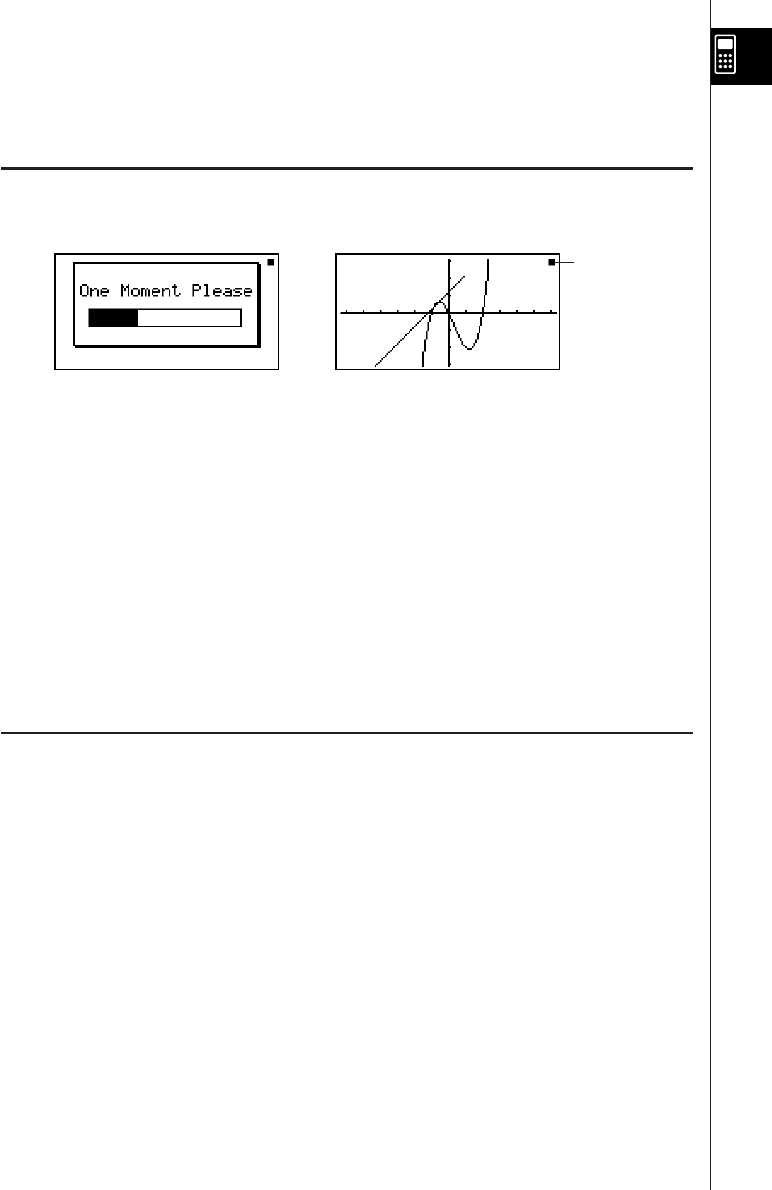
20050401
Precautions when Using this Product
A progress bar and/or a busy indicator appear on the display whenever the calculator is
performing a calculation, writing to memory (including Flash memory), or reading from
memory (including Flash memory).
Never press the P button or remove the batteries from the calculator when the progress bar
or busy indicator is on the display. Doing so can cause memory contents to be lost and can
cause malfunction of the calculator.
This calculator is equipped with Flash memory for data storage. It is recommended that you
always backup your data to Flash memory. For details about the backup procedure, see
“12-7 MEMORY Mode” in the User’s Guide.
You can also transfer data to a computer using the Program-Link software (FA-124) that
comes bundled with the calculator. The Program-Link software can also be used to backup
data to a computer.
Precautions when Connecting to a
Computer
A special USB driver must be installed on your computer in order to connect to the calculator.
The driver is installed along with the Program-Link software (FA-124) that comes bundled
with the calculator. Be sure to install the Program-Link software (FA-124) on your computer
before trying to connect the calculator. Attempting to connect the calculator to a computer
that does not have the Program-Link software installed can cause malfunction. For
information about how to install the Program-Link software, see the User’s Guide on the
bundled CD-ROM.
Progress bar
Busy indicator


















