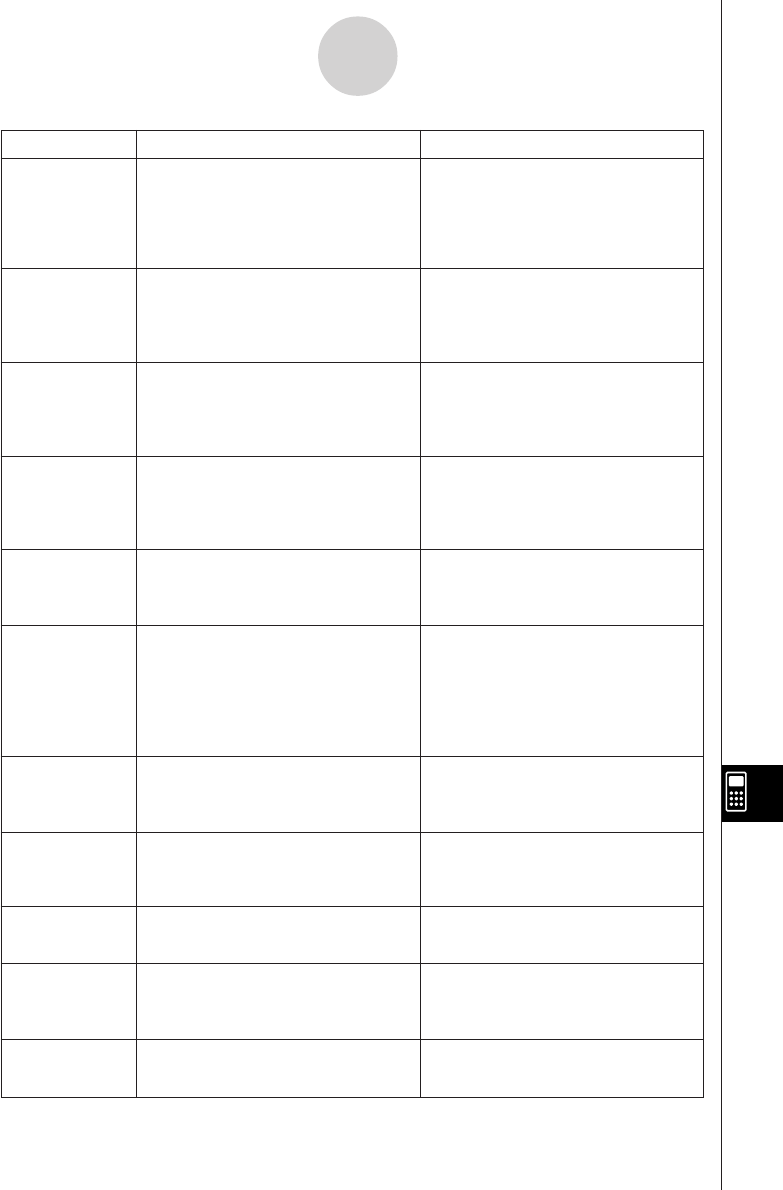
20050401
α
-1-3
Error Message Table
MeaningMessage Countermeasure
No Variable
Com ERROR
Transmit
ERROR
Receive
ERROR
Memory Full
Time Out
Circular ERROR
Please
Reconnect
Too Many Data
Fragmentation
ERROR
Invalid Name
•No variable specified within a
graph function being used for
Dynamic Graph.
•No variable within a Solve
equation.
•Problem with cable connection
or parameter setting during
program data communications.
•Problem with cable connection
or parameter setting during data
communications.
•Problem with cable connection
or parameter setting during data
communications.
•Memory of receiving unit
became full during program
data communications.
•A Solve calculation or integra-
tion calculation was unable to
satisfy convergence conditions.
•There is a circular reference
(such as “=A1” in cell A1) in the
spreadsheet.
•The connection was dropped
for some reason while updating
the operating system.
•The number of data items is too
large.
•Memory must be optimized
before any more data can be
stored.
•The file name you input
includes invalid characters.
•Specify a variable for the graph
function.
• Input a Solve equation that
includes a variable.
•Check to make sure there is
nothing wrong with the cable
connection, and that parameters
are configured correctly.
•Check to make sure there is
nothing wrong with the cable
connection, and that parameters
are configured correctly.
•Check to make sure there is
nothing wrong with the cable
connection, and that parameters
are configured correctly.
•Delete some data stored in the
receiving unit and try again.
• If you are performing a Solve
calculation, try changing to the
initial default estimated value.
• If you are performing an
integration calculation, try
changing to a larger tol value.
•Change cell contents to
remove the circular references.
•Reconnect and try again.
•Delete unneeded data.
•Optimize memory.
•Use the correct characters to
input a valid file name.


















