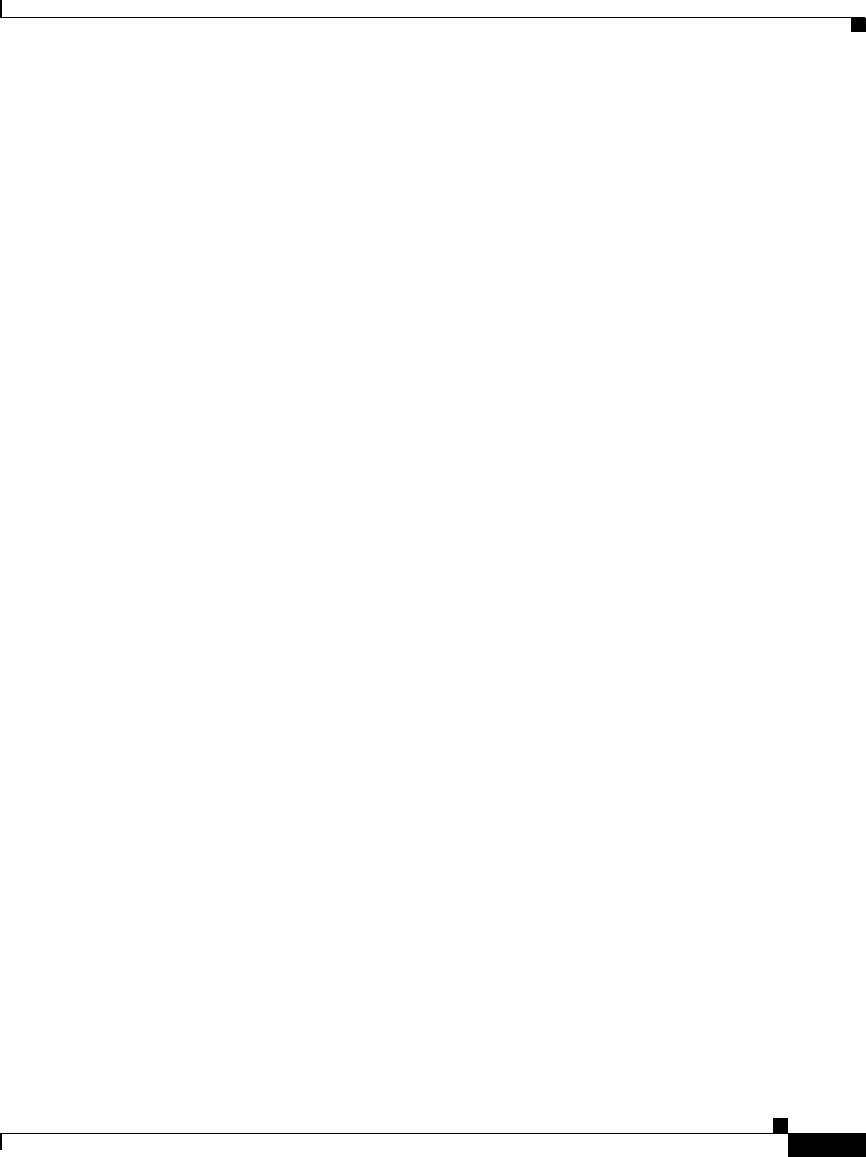
3-125
Cisco Signaling Gateway Manager User Guide
78-15589-01
Chapter 3 Managing ITP Networks Using SGM
Working with Nodes
• A new IP address must use the x.x.x.x format, where x is between 0 and 255,
and must contain only numbers and periods, but no letters or special
characters. If you enter an IP address that contains any letters or special
characters, SGM beeps and retains the current name.
• If you leave the Name field blank, SGM reverts to the node’s default name
(the DNS name for an ITP node, the point code for a non-ITP node).
• The new node name is used when launching context-based applications, such
as CiscoWorks2000. Therefore, if the new name you enter is not the node’s
DNS name, and the application knows the node by its DNS name, context
links into the application for that node might not work.
You can use the Telnet Address field to specify a new Telnet IP address and
optional port number, to pass to the Telnet command. If you specify a port
number, separate the IP address from the port number with a space, such as:
sgm-sun8.cisco.com 2048
The Icon Name drop-down list box displays the name of the graphic icon to
assign to this node in topology maps. SGM automatically assigns an appropriate
icon to each discovered Cisco ITP, and to Unknown nodes, but you can use this
field to assign a different icon (for example, if you know that a given Unknown
node is a mobile switching center).
When SGM discovers a single-instance node, it assigns the icon that corresponds
to the node. When SGM discovers a multi-instance node, it assigns a separate icon
for each unique signaling point instance.
Valid values are:
• Cisco2600—Cisco 2650, Cisco 2650XM, Cisco 2651, Cisco 2651XM
• Cisco7204—Cisco 7204, Cisco 7204VXR
• Cisco7206—Cisco 7206, Cisco 7206VXR
• Cisco7507—Cisco 7507, Cisco 7507mx, Cisco 7507z
• Cisco7513—Cisco 7513, Cisco 7513mx, Cisco 7513z
• IPDevice—IP device, other than those listed above. You can assign this icon
to an unknown node if you know that it is an IP device.
• MSC—Mobile switching center. You can assign this icon to an unknown
node if you know that it is an MSC.
• SCP—Service control point. You can assign this icon to an unknown node if
you know that it is an SCP.


















