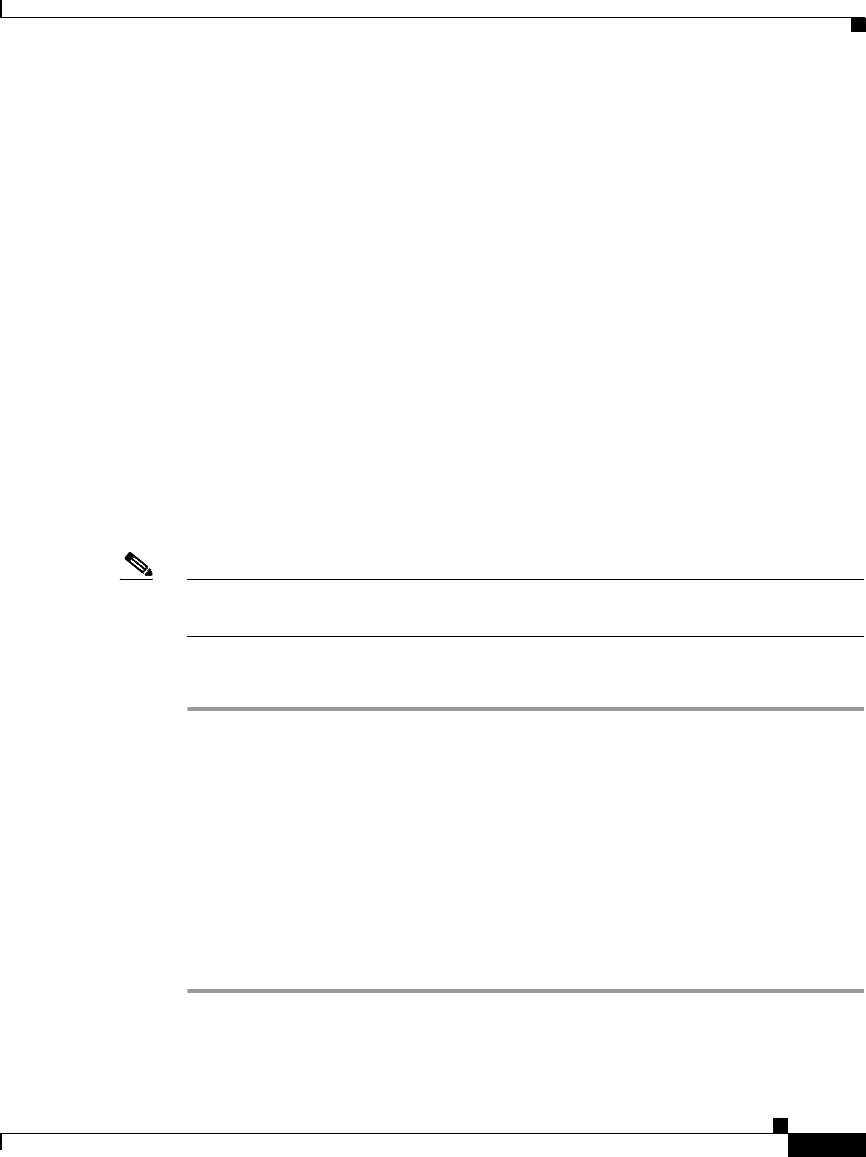
3-133
Cisco Signaling Gateway Manager User Guide
78-15589-01
Chapter 3 Managing ITP Networks Using SGM
Working with Nodes
Unmanaging and Managing a Node
SGM enables you to label a node Unmanaged, and to remove the Unmanaged
status from a node.
In some situations, you might not want to see a given node or nodes in SGM
displays, but you might be unable to delete it from the SGM database. For
example:
• If you have not physically deleted a known node from your network, and you
delete it from SGM, SGM removes the node from the poll list, and at the next
poll SGM returns the node to the DEFAULT view, and labels the node as a
new node if you are using a custom view.
• If a node has at least one adjacent node in Active, Discovering, Waiting, or
Warning state, you cannot delete the node. If you try to do so, SGM cancels
the deletion.
If these situations, you can label the node Unmanaged. When you label a node
Unmanaged, SGM removes the node from the poll list.
Note If you label a node Unmanaged, the node is Unmanaged for all SGM clients and
views connected to that SGM server.
To label a node Unmanaged:
Step 1 Select a node in a window.
You cannot label a node Unmanaged if it has a Device Type of Unknown:
• If you select a node with a Device Type of Unknown, then this menu option
is grayed-out and cannot be selected.
• If you select more than one node, and at least one of them has a Device Type
of Unknown, then this menu option is grayed-out and cannot be selected.
Step 2 Select Edit > Unmanage from the SGM Main Menu, or Unmanage from the
right-click menu. SGM labels the selected node Unmanaged and removes it from
the poll list.


















