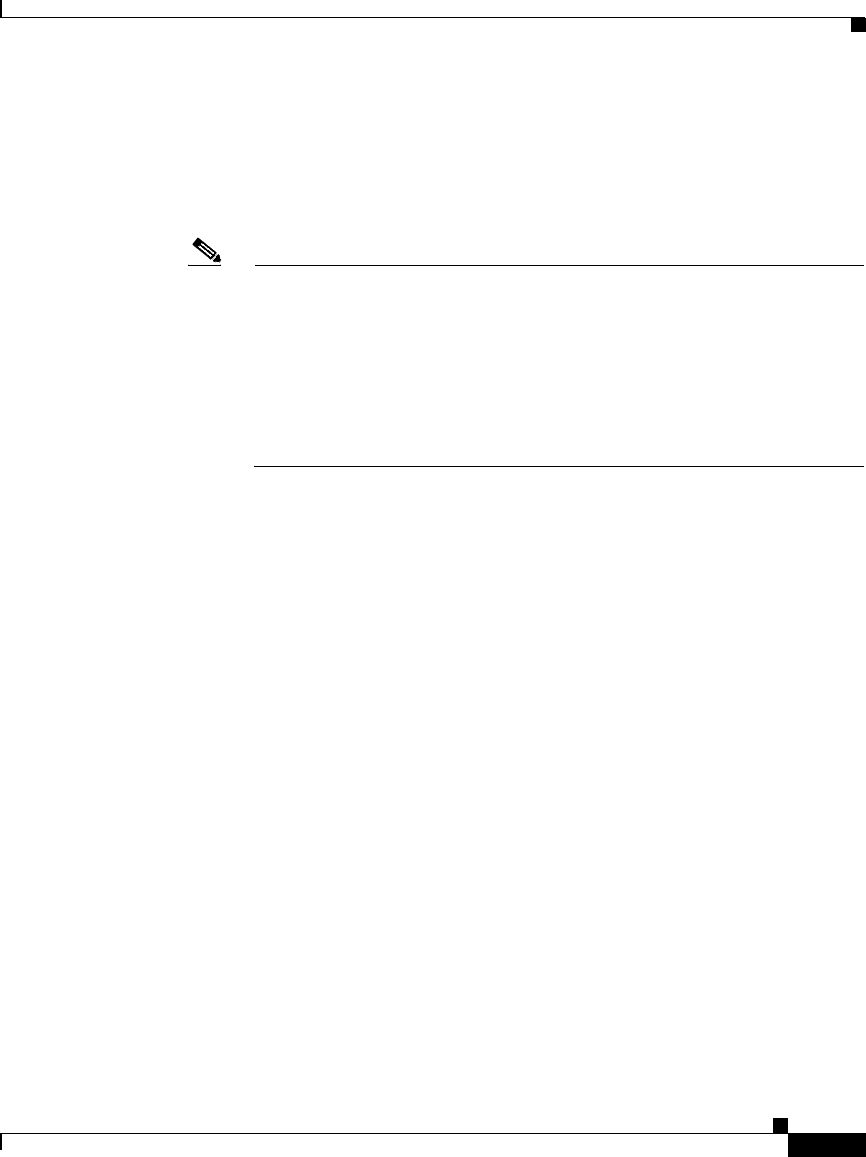
3-29
Cisco Signaling Gateway Manager User Guide
78-15589-01
Chapter 3 Managing ITP Networks Using SGM
Working with Views
Step 4 (Optional) The Nodes In Current View table lists the nodes that are in the current
view. If there are nodes listed in the Nodes In Current View table that you do not
want to manage, you can remove them from the current view. To do so, select one
or more nodes in the Nodes In Current View table, then click the right-arrow
button to move the nodes to the Nodes Excluded from View table.
Note If you are using an SGM client with the DEFAULT view set, SGM
automatically adds all newly discovered nodes to the Nodes In Current
View table as soon as they are discovered.
If you delete a node, SGM removes it from the Nodes In Current View
table. If SGM then discovers the node, SGM places it in the New Nodes
Found table. To see this node again in your current view, you must move
it into the Nodes In Current View table.
At times, you might want to make an existing node a new node. To do so, select
one or more nodes in the Nodes In Current View table, then click the left-arrow
button to move the nodes to the New Nodes Found table.
Step 5 (Optional) The Nodes Excluded from View table lists the nodes that have been
excluded from the current view. To add these nodes to the current view, select
them in the Nodes Excluded from View table and click the left-arrow button to
move the node to the Nodes In Current View table.
At times, you might want to make an excluded node a new node. To do so, select
one or more nodes in the Nodes Excluded From View table, click the left-arrow
button to move the node to the Nodes In Current View table, then click the next
left-arrow button to move the nodes to the New Nodes Found table.
Step 6 (Optional) The New Nodes Found table displays newly discovered nodes, based
on the following criteria:
• If you are using an SGM client with the DEFAULT view set, this table never
contains any nodes. In the DEFAULT view, SGM adds all newly discovered
nodes to the Nodes In Current View table as soon as they are discovered.
• If you are using an SGM client with a custom view set, this table contains all
nodes discovered since the Network View Editor window was opened in this
session that have not been excluded in the Nodes Excluded from View table,
or that are not in the current view.


















