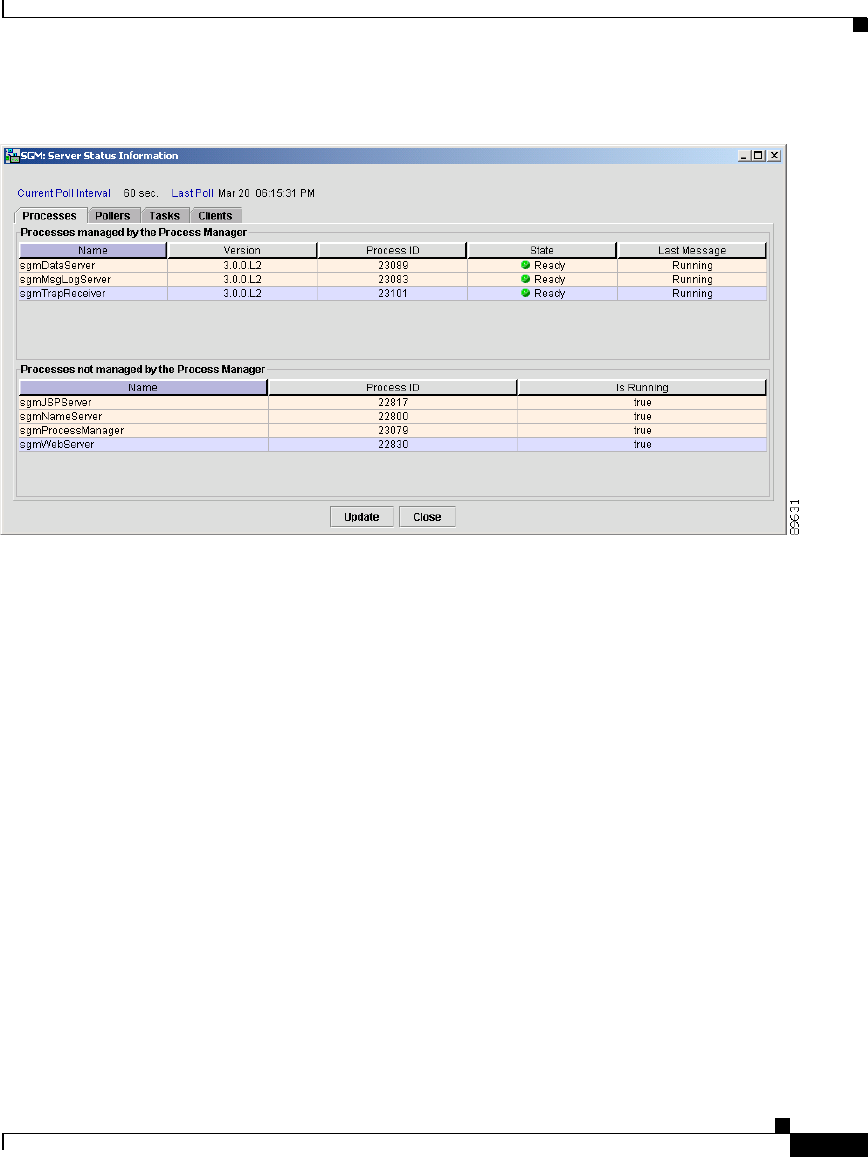
3-275
Cisco Signaling Gateway Manager User Guide
78-15589-01
Chapter 3 Managing ITP Networks Using SGM
Viewing Server Status Information
Figure 3-62 Server Status Information Window
The Server Status Information window displays the following information about
polling:
• Current Poll Interval—Poll interval used to collect data for the table.
• Last Poll—Time the last poll was run. This field initially displays the phrase
Polling device. After the first polling cycle, SGM populates this field with the
actual time of the last poll.
To force an immediate poll at any time, and to refresh the Server Status
Information window with the latest data, click Update.
To close the Server Status Information window at any time, click Close.
The Processes section displays the following information about the processes that
are managed by the SGM serve Process Manager:
• Name—Name of the process, such as sgmDataServer.
• Version—Version number of the process application, such as 3.0.0.L1.
• Process ID—Number to uniquely identify the process.


















