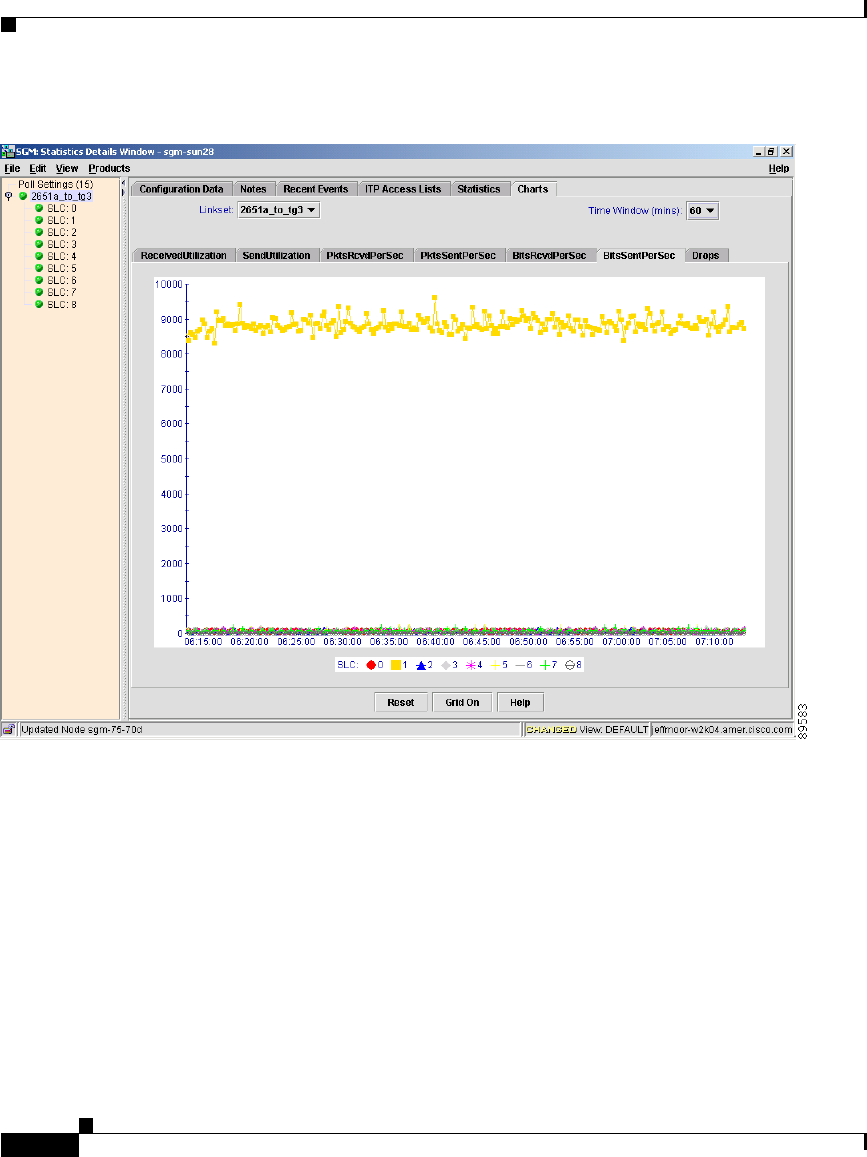
Chapter 3 Managing ITP Networks Using SGM
Working with Linksets
3-80
Cisco Signaling Gateway Manager User Guide
78-15589-01
Figure 3-19 BitsSentPerSec Chart for a Linkset
The BitsSentPerSec chart displays the following information for the selected link:
SGM displays the following information in the BitsSentPerSec or
BytesSentPerSec chart:
• Linkset—Drop-down list box used to select the linkset from whose
perspective data is to be displayed. By default, data is displayed from the
perspective of the selected linkset. To display data from the perspective of the
adjacent linkset, select it in this list box.
• Time Window (mins)—Drop-down list box used to specify the length of
time displayed in the Bits Sent Chart or Bytes Sent Chart. Valid selections
are 1, 2, 5, 10, 20, 40, or 60 minutes. The default selection is 5 minutes.


















