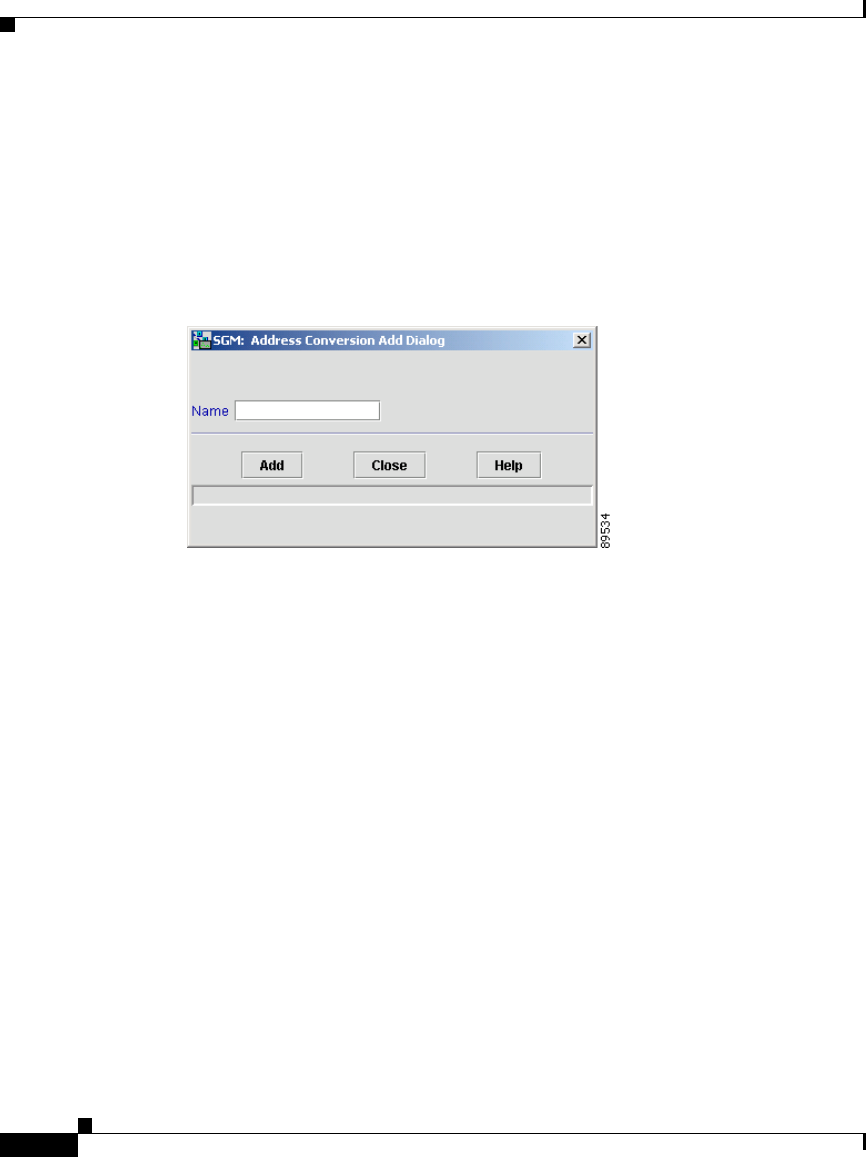
Chapter 3 Managing ITP Networks Using SGM
Editing a Global Title Translation Table
3-322
Cisco Signaling Gateway Manager User Guide
78-15589-01
Step 18 (Optional) To add a new Address Conversion Table, select an Address Conversion
Table, then use one of the following procedures:
• Select Edit>Add from the GTT menu.
• Select Add from the right-click menu.
SGM displays the Address Conversion Add Dialog for a Table (Figure 3-81).
Figure 3-81 Address Conversion Add Dialog for a Table
The Address Conversion Add Dialog for a Table contains the following fields:
• Name—Name of the GTT address conversion table. Enter a 1-to-12 character
name.
• Numbering Plan—(China and ITU only) Numbering plan associated with
the address conversion table. For all addresses that are converted, the
numbering plan is converted to the value of this field. The valid range is
0to15.
• Nature of Address Indicator—(China and ITU only) Nature of address
indicator associated with the address conversion table. For all addresses that
are converted, the nature of address indicator is converted to the value of this
field. The valid range is 0 to 127.
Enter or select values for the new Address Conversion Table, then click Add.
SGM adds the Address Conversion Table to the GTT file.
When you are done adding Address Conversion Tables, click Close to close the
Address Conversion Add Dialog for a Table.


















