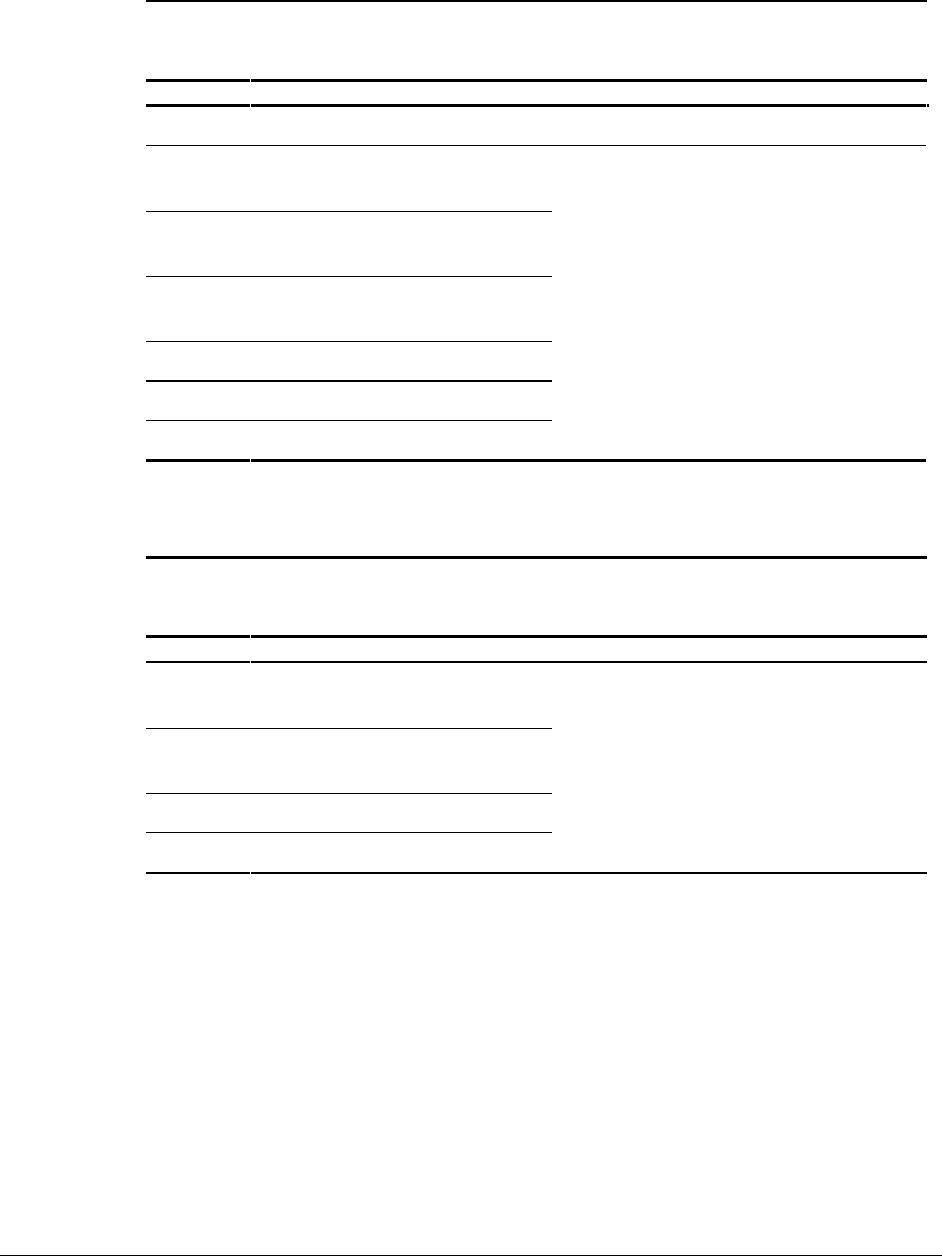
4-27
Compaq Professional Workstation AP500 Maintenance and Service Guide
Memory
Table 4-14
Memory Test Error Codes
Error Code Description Recommended Action
200-xx Memory machine ID test failed. Insert DIMM in the correct location.
202-xx Memory system ROM checksum failed. The following steps apply to error codes 202-xx through
215-xx:
203-xx Memory write/read test failed. 1. Remove one pair of DIMM at a time until the error
message stops.
204-xx Memory address test failed. 2. Replace other removed DIMMs one pair at a time,
testing each to ensure the error does not return.
211-xx Random pattern test failed. 3. Replace the system board and retest.
214-xx Noise test failed.
215-xx Random address test failed.
Keyboard
Table 4-15
Keyboard Test Error Codes
Error Code Description Recommended Action
300-xx Keyboard ID test failed. The following steps apply to error codes 300-xx through
304-xx:
301-xx Keyboard self-test/interface test failed. 1. Check the keyboard connection. If disconnected, turn
the computer off and connect the keyboard.
302-xx Individual key test failed. 2. Replace the keyboard and retest.
304-xx Keyboard repeat test failed. 3. Replace the system board and retest.


















