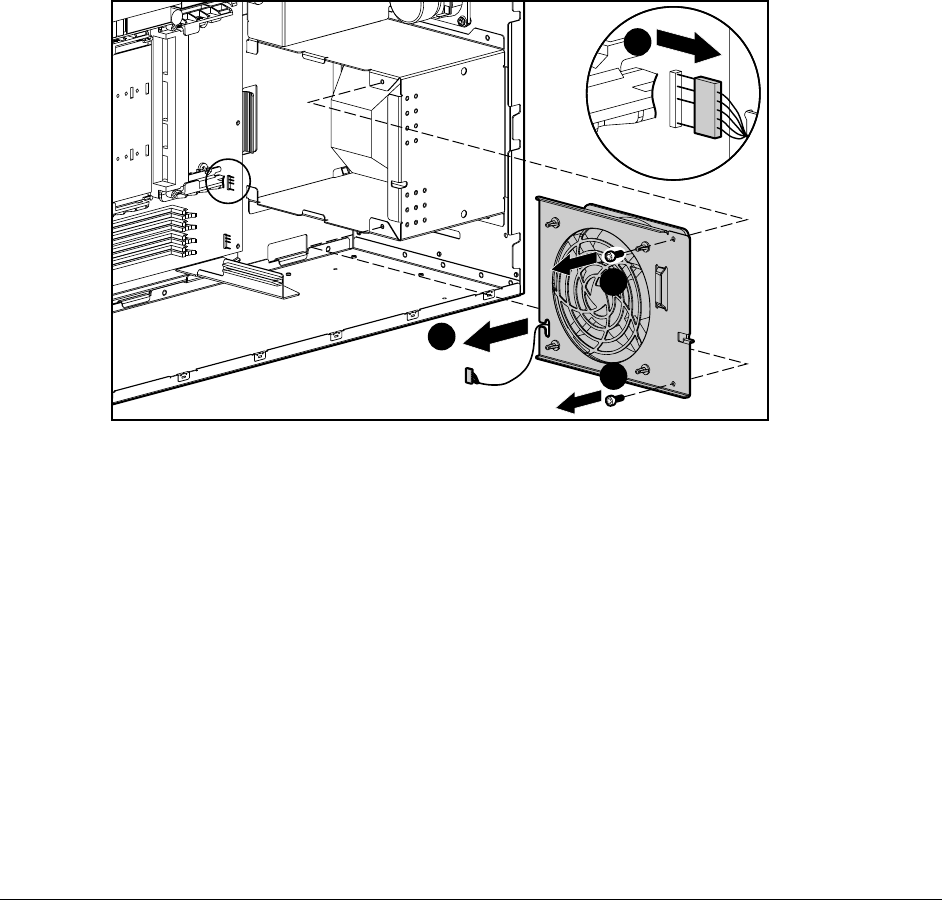
3-19
Compaq Professional Workstation AP500 Maintenance and Service Guide
System Fan
To remove the system fan:
1.
Perform the service preparations shown on page 3-2, then lay the workstation on its side.
2.
Remove the following components:
❏ Workstation feet
❏ Side access panel
3.
Disconnect the fan cable from the system board 1.
4.
Remove the two screws at the top of the fan 2, then pull back and slide up 3.
NOTE: If the system board has not been removed, slide it out a few inches before removing the
system fan.
1
2
2
3
Figure 3-15. Removing the system fan


















