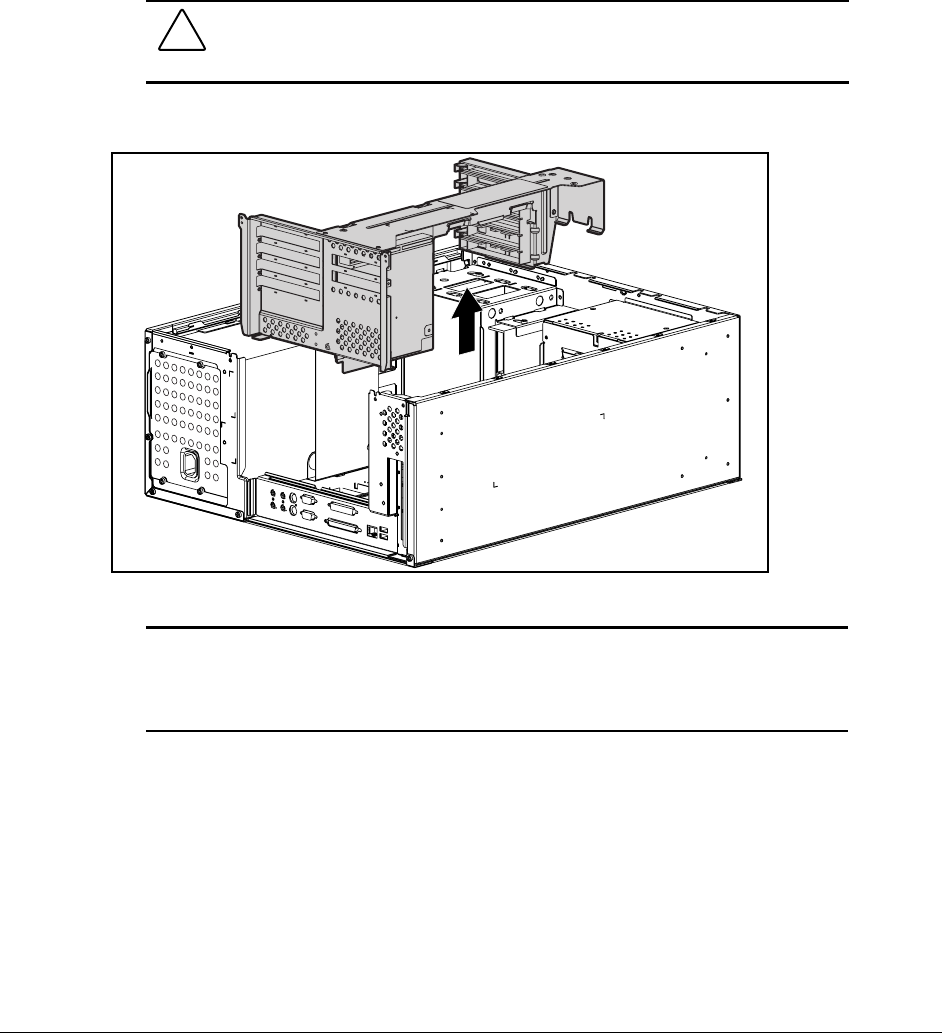
3-10 Removal and Replacement Procedures
I/O Bracket Assembly
The I/O bracket assembly (expansion board assembly) contains a backplane board (also called a
riser card), card guide, and any expansion boards. To remove the I/O bracket assembly:
1.
Perform the service preparations shown on page 3-2, then lay the workstation on its side.
2.
Remove the following components:
❏ Workstation feet
❏ Side access panel
CAUTION: The power supply in the Compaq Professional Workstation AP500
contains an auxiliary power section. Be sure the power switch is off and the unit is
unplugged before removing the I/O bracket assembly in the next step.
3.
Grasp the I/O bracket assembly and pull it out of the chassis.
Figure 3-9. Removing the I/O bracket assembly
IMPORTANT: After reconnecting the power cord to the grounded AC outlet and to the
workstation, DO NOT turn the power button on if the Power LED is a steady amber color. A
steady amber color indicates that the I/O bracket assembly is not seated properly.
Disconnect the power cord and reseat the I/O bracket assembly.


















