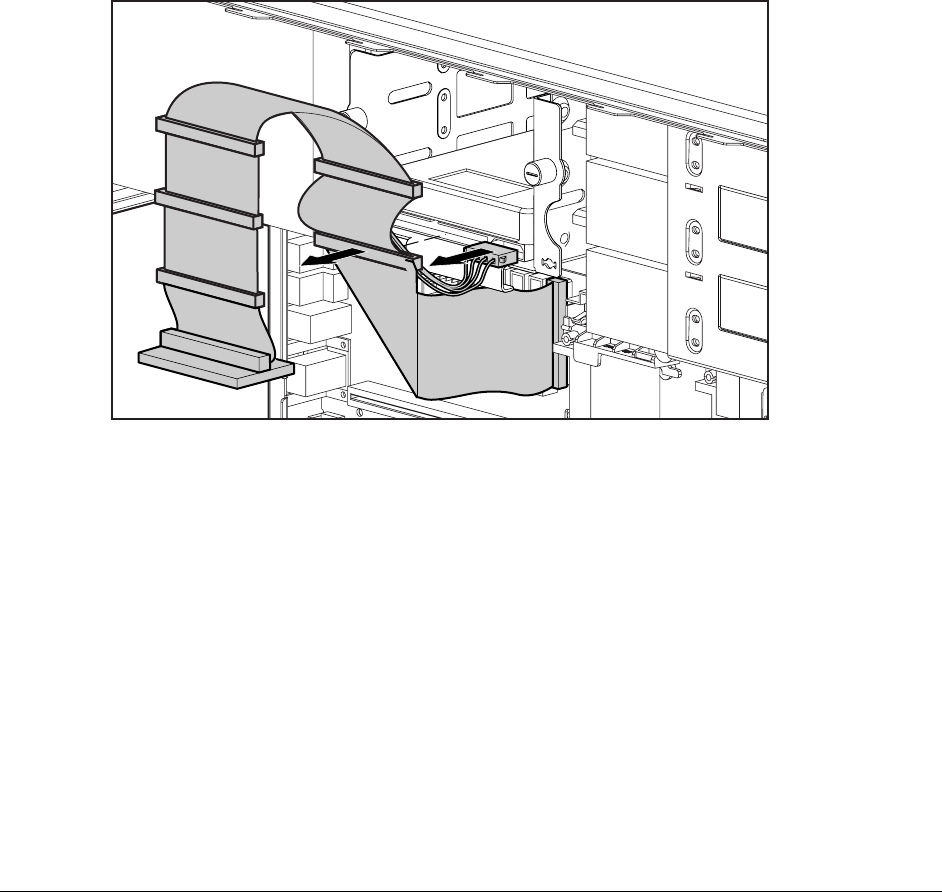
3-37
Compaq Professional Workstation AP500 Maintenance and Service Guide
Removing a Hard Drive from the Removable Hard Drive
Cage
The removable hard drive cage supports up to three 1.0-inch hard drives or two 1.6-inch hard
drives. Other than using different screw holes, the removal and replacement for both drives is
basically the same.
To remove a hard drive in the removable hard drive cage:
1.
Perform the service preparations shown on page 3-2, then lay the workstation on its side.
2.
Remove the following components:
❏ Workstation feet
❏ Side access panel
3.
Disconnect the cables from the back of the hard drive(s).
Figure 3-35. Disconnecting the cables from the back of a hard drive


















