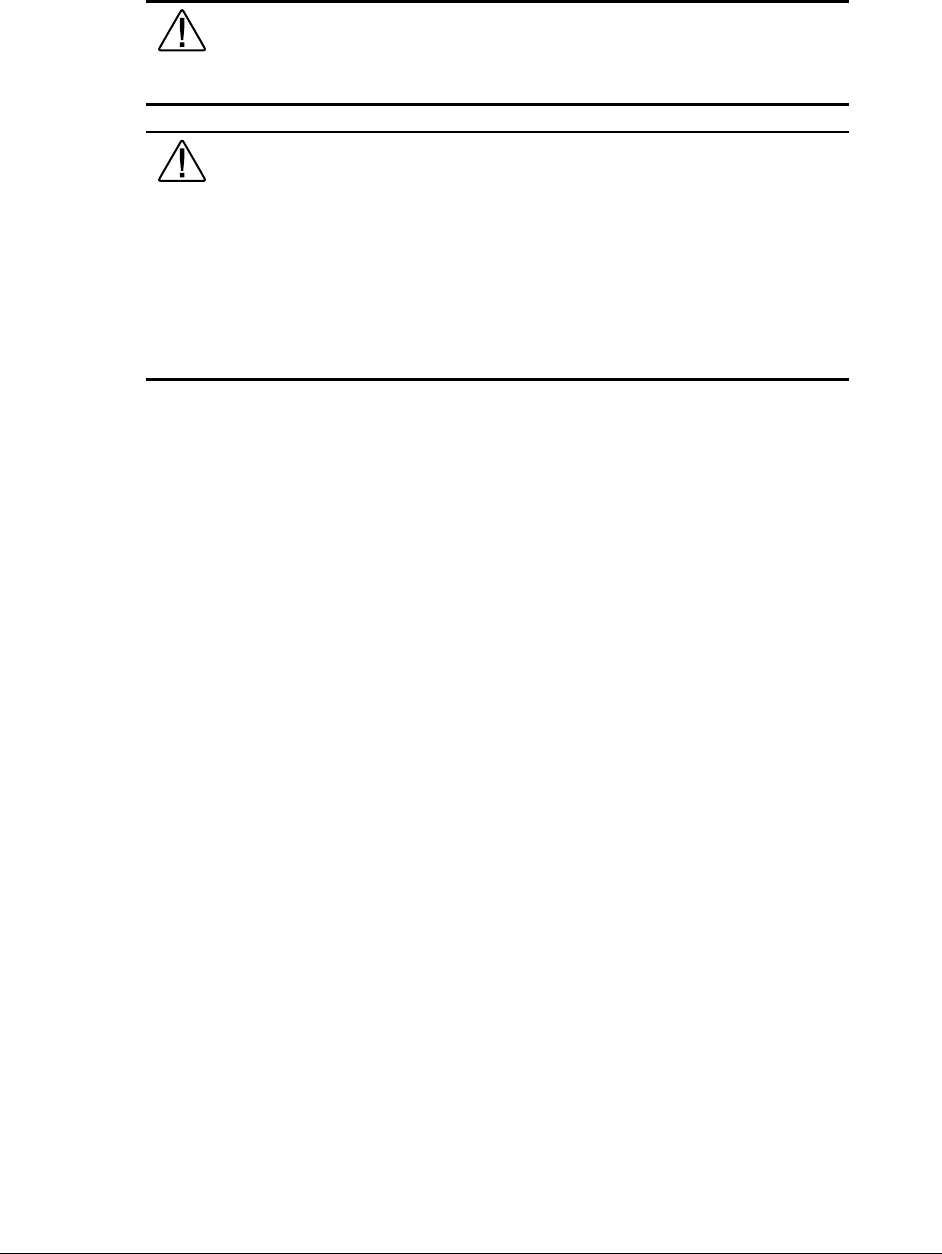
3-55
Compaq Professional Workstation AP500 Maintenance and Service Guide
Power Supply
WARNING: This procedure should be performed only by qualified personnel. Do
not reconnect power to the computer until the computer cover is replaced.
Connecting the power before replacing the computer cover can result in personal
injury or equipment damage.
WARNING: To reduce the risk of electric shock or damage to the equipment:
■ If the system has multiple power supplies, disconnect power from
the system by unplugging all power cords from the power
supplies.
■ Do not disable the power cord grounding plug. The ground plug is
an important safety feature.
■ Plug the power cord into a grounded (earthed) electrical outlet that
is easily accessible at all times.
To remove the power supply:
1.
Perform the service preparations shown on page 3-2, then lay the workstation on its side.
2.
Remove the following components:
❏ Workstation feet
❏ Side access panel
❏ I/O bracket assembly
❏ Power supply air baffle
3.
Disconnect all power cables.
NOTE: To facilitate reassembly, note the orientation of each cable connector and the routing of
each cable before you remove it.


















