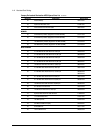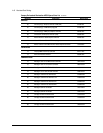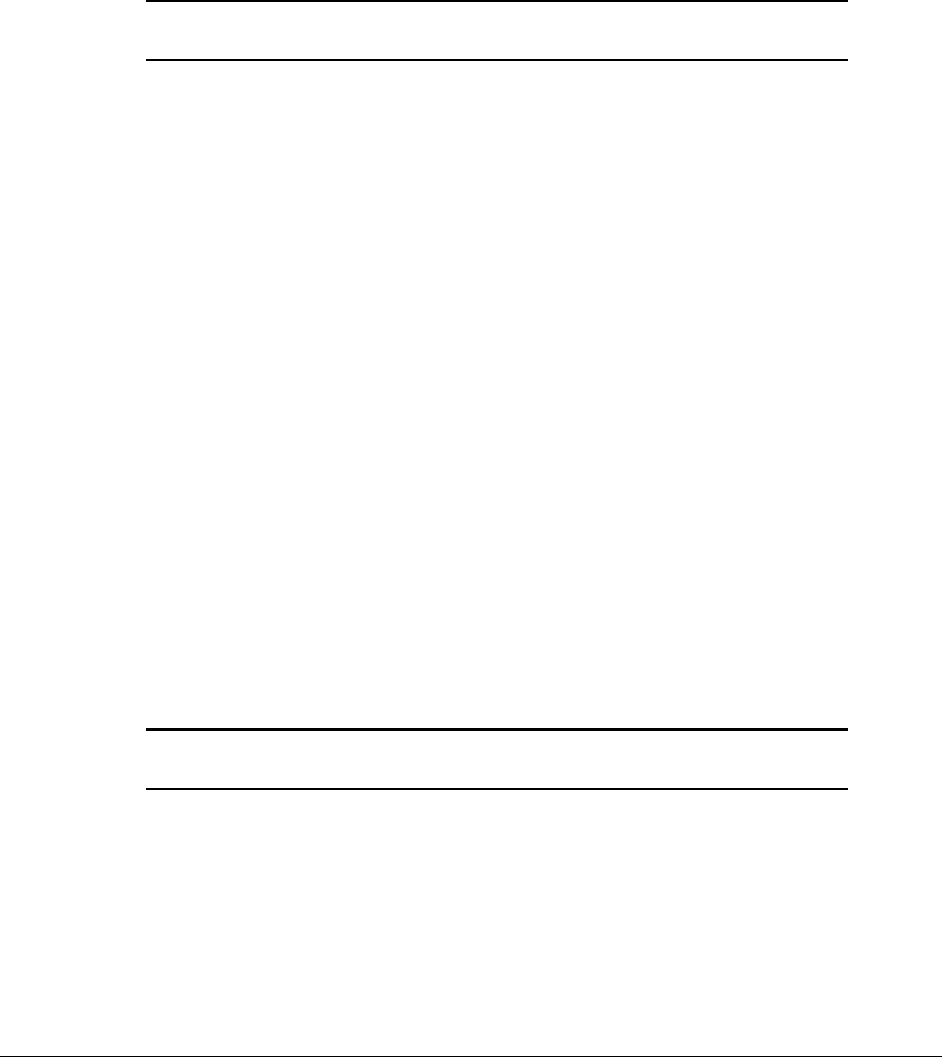
2-4 Service Preliminaries
Tools and Software Requirements
To service the workstation, you might need:
■ Torx T-10 screwdriver
■ Torx T-15 screwdriver
■ Flat-blade screwdriver
■ Compaq Setup and Diagnostics Utility
IMPORTANT: Prior to servicing the workstation, be sure the drivers from the latest Compaq
Workstation SSD for Windows NT are installed. See Chapter 4 for installation procedures.
Warranty Information
The following warranties come standard with the workstation:
■ Standard Warranty—a three-year limited warranty that covers three years on parts, one
year on labor carry-in, and one year of onsite service
■ Pre-Failure Warranty—a special warranty that extends the Compaq three-year limited
warranty by applying it to critical system components before they fail. This warranty
ensures that when you receive notification of a pre-failure condition through Compaq
Insight Manager or the Windows NT Event Log, the component is replaced under
warranty.
NOTE: For more information about Compaq Insight Manager, see Chapter 4.
The Pre-Failure Warranty covers the following workstation components:
❏ SCSI hard drives
❏ Error Correcting Code (ECC) memory
❏ Pentium II processor
❏ Pentium III Processor
In addition to the above warranties, an optional Extended Warranty is available. If purchased,
this warranty extends the Standard Warranty’s one year coverage for labor and onsite service for
two additional years.
IMPORTANT: Observe all warnings and cautions provided herein. Failure to do so may
void warranty for damaged components.