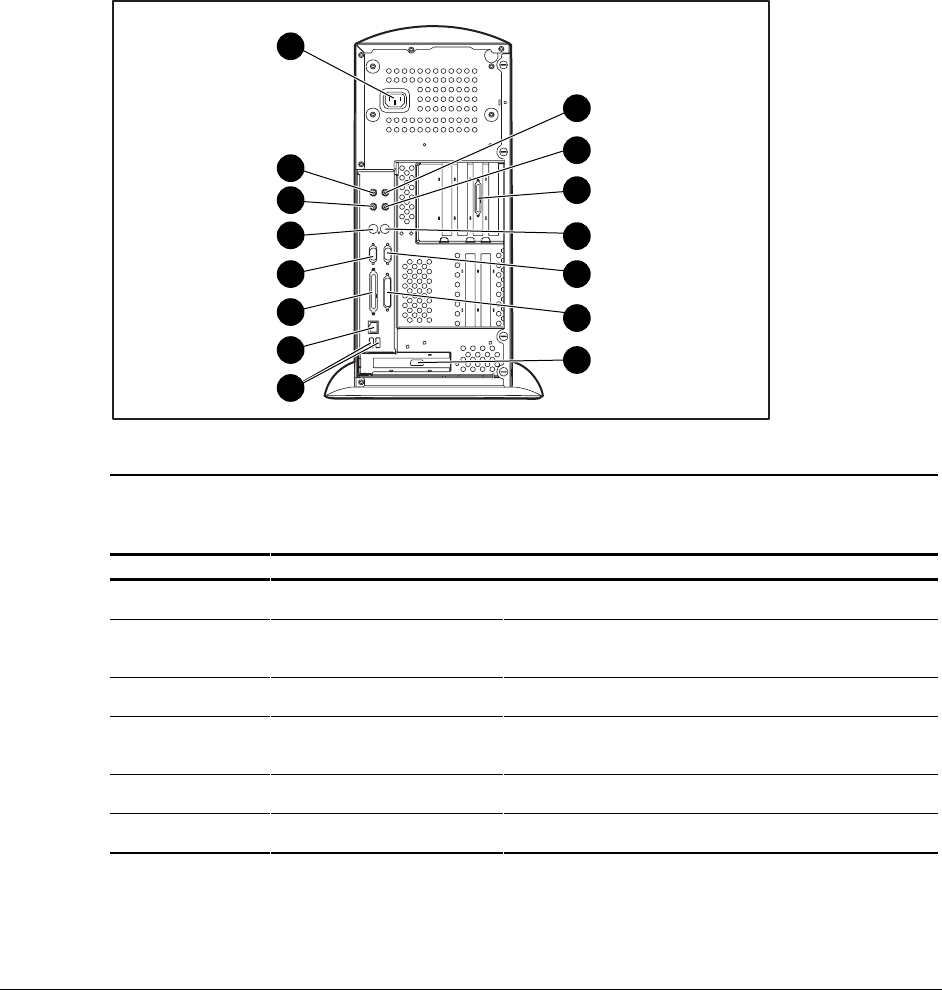
8-1
Compaq Professional Workstation AP500 Maintenance and Service Guide
Chapter 8
External Connectors
This chapter provides an overview of the external connectors, including pin assignments, for the
Compaq Professional Workstation AP500.
Physical Location
The following illustration identifies the physical location of each connector. See the
corresponding table for connector names.
1
2
3
4
6
7
8 9
10
11
14
12
13
15
5
Figure 8-1. Overview of external connectors
Table 8-1
External Connectors
Reference Connector Function
1
Power cord connector Connects to the power cord
2
Audio line-out connector Connects to an external amplifier that powers additional speakers
or a tape deck for recording
3
Headphone jack Connects to headphones
4
Audio line-in connector Connects a device that supplies sound (tape deck, CD-ROM or
DVD-ROM player)
5
Microphone jack Connects to a microphone
6
Keyboard connector Connects to a keyboard (orange icon)
Continued


















