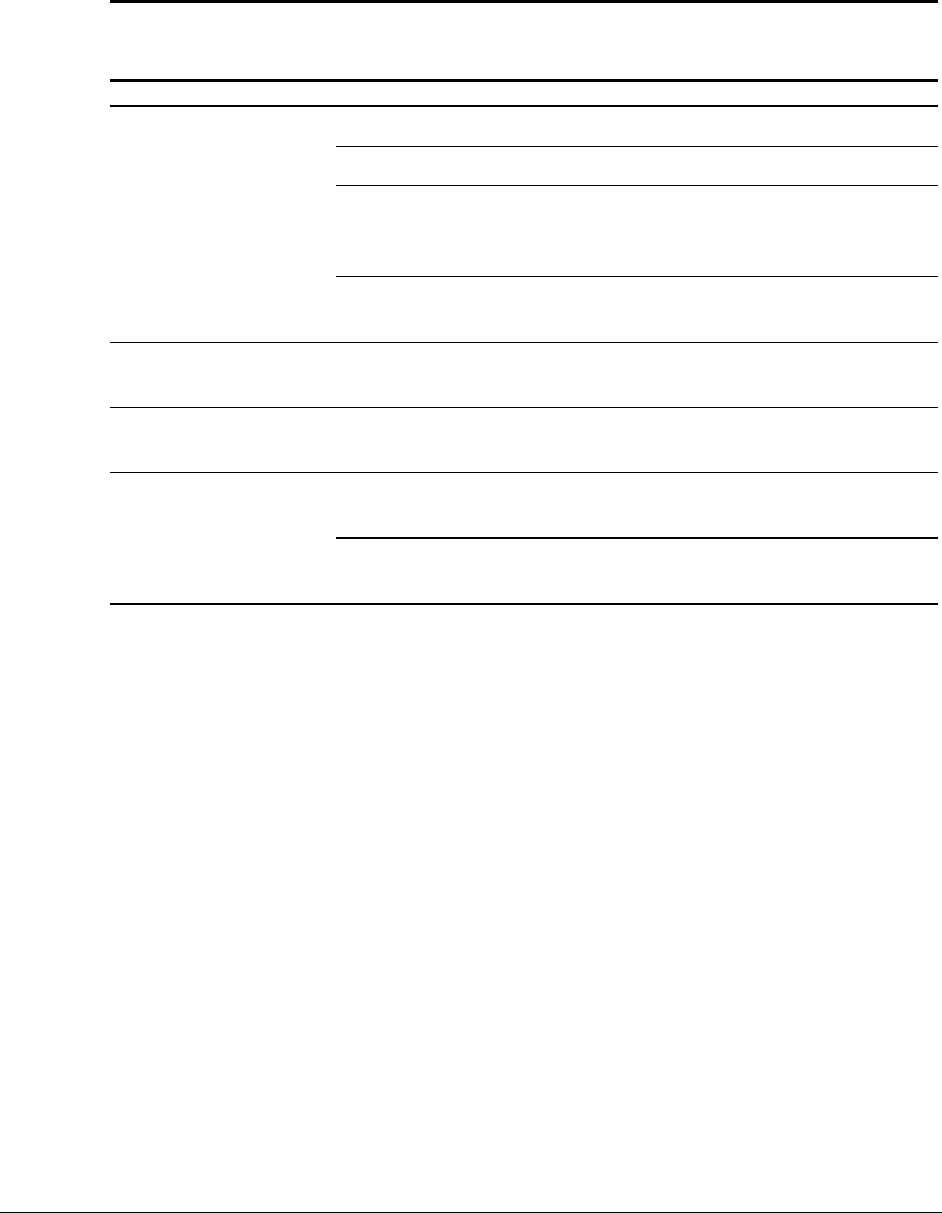
4-8 Diagnostic Tools
Power Problems
This section identifies some quick checks for power-related problems.
Table 4-2
Solutions for Power Problems
Problem Possible Solution
Computer will not turn on. Be sure the workstation is connected to a working grounded AC outlet.
Be sure the processor(s) and terminator board are properly seated.
Check to see if cables to the external power source are unplugged. Be sure cables
connecting the workstation and the external source are plugged in properly. Be sure
cables from the workstation’s power supply are properly plugged in to the system board.
A PCI or ISA card that has been installed is not seated properly or is defective. Be sure that
the card is fully inserted, or remove the PCI or ISA card that was just installed.
System will not boot. If the LED is a steady amber color, reseat the I/O bracket assembly (expansion board
assembly).
Computer does not automatically
display the date and time.
The real-time clock (RTC) battery may need to be replaced.
Computer powered off
automatically.
The maximum safe unit temperature may have been exceeded. Turn off the unit and allow
it to cool.
ACPI may be the cause. Unplug the unit from AC power and wait 10 seconds. Plug unit
back in and restore power.


















