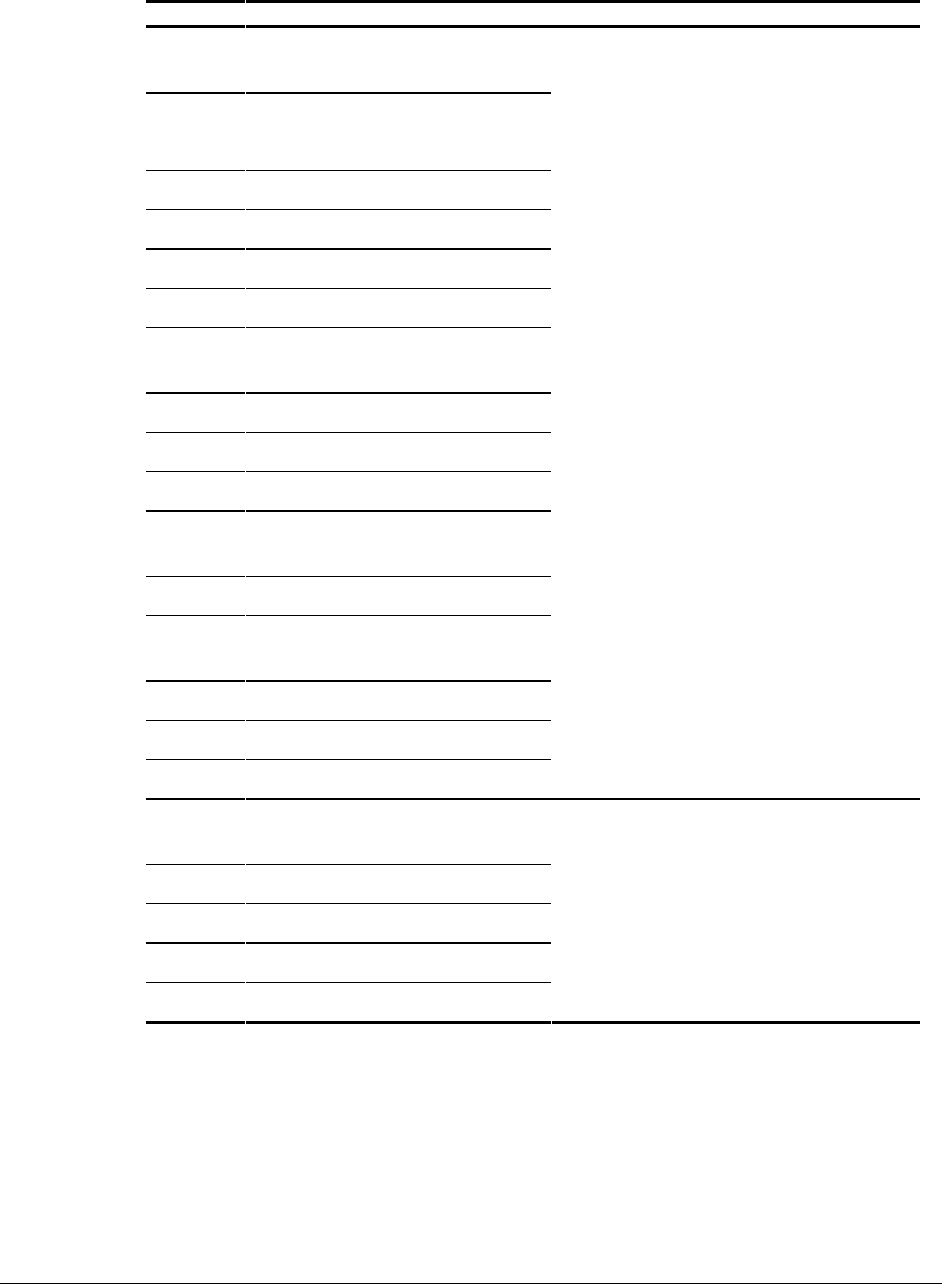
4-32 Diagnostic Tools
Video Test Error Codes
Continued
Error Code Description Recommended Action
2411-xx Video screen memory page test failed. The following steps apply to error codes 2411-xx
through 2456-xx:
2412-xx Video gray scale test failed. 1. Run the Setup and Diagnostics utilities.
2. Replace the monitor and retest.
2414-xx Video white screen test failed. 3. Replace the graphics controller and retest.
2416-xx Video noise pattern test failed.
2418-xx ECG/VGC memory test failed.
2419-xx ECG/VGC ROM checksum test failed.
2421-xx ECG/VGC 640 × 200 graphics mode test
failed.
2422-xx ECG/VGC 640 × 350 16-color set test failed.
2423-xx ECG/VGC 640 × 350 64-color set test failed.
2424-xx ECG/VGC monochrome text mode test failed.
2425-xx ECG/VGC monochrome graphics mode test
failed.
2431-xx 640 × 480 graphics test failed.
2432-xx 320 × 200 graphics (256 color mode) test
failed.
2448-xx Advanced VGA Controller test failed.
2451-xx 132-column Advanced VGA test failed.
2456-xx Advanced VGA 256 color test failed.
2458-xx Advanced VGA Bit BLT test failed. The following steps apply to error codes 2458-xx
through 2480-xx:
2468-xx Advanced VGA DAC test failed. 1. Replace the graphics controller and retest.
2477-xx Advanced VGA data path test failed. 2. Replace the system board and retest.
2478-xx Advanced VGA Bit BLT test failed.
2480-xx Advanced VGA Linedraw test failed.


















