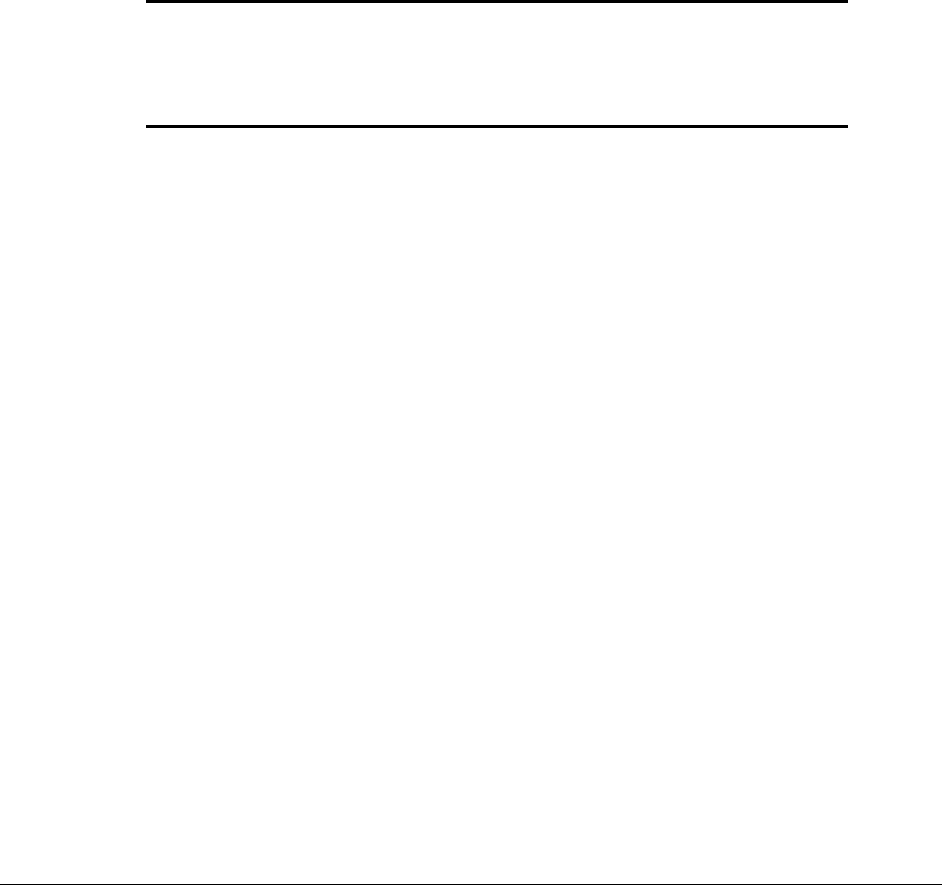
4-42 Diagnostic Tools
Compaq Workstation SSD for Windows NT
The Compaq Workstation SSD for Windows NT contains support software and utilities that
enable you to take advantage of specific capabilities offered on the Compaq Professional
Workstation. This support software is provided for use with Windows NT Workstation 4.0 on
Compaq hardware only.
You can install the following support software using the Compaq Workstation SSD for Windows
NT:
■ ESS audio driver
■ Graphics display drivers
■ Network and storage drivers
■ Systems management driver
■ Logitech OEM drivers
IMPORTANT: When servicing the workstation, make sure that it is running the latest
version of the Compaq Workstation SSD for Windows NT drivers for optimum performance.
To determine the version of SSD installed on the workstation, look at the version in the file
properties of the
SETUPAPP.EXE
file in the \WINNT\SYSTEM32\CPQNTSSD workstation
directory.
Remote Capability
This feature allows the ability to install, remove, update, and configure components remotely by
machine name (computer name); supports distributed computing environment (DCE)
perspectives.
Silent Setup Command Line Interface
This feature provides the functionality of the Graphical User Interface (GUI) in a silent
command line interface and provides execution output in a log file; provides the ability to
remotely install or update drivers on multiple remote machines at one time. Also useful for
Microsoft Systems Management Server Configurations.
For more information about the Compaq Workstation SSD for Windows NT, read the
NTREADME.HLP file or run the README. BAT file in the \NTSSD subdirectory on the
SmartStart for Workstations CD.
NOTE: To obtain the latest support software, including support software for Microsoft Windows
NT 4.0, Windows NT 3.51, and Windows 95, updates are available with a subscription to the
Compaq Support Software CD Kit
. The Support Software Management order form included with
the Compaq Professional Workstation provides information on how to purchase a subscription.
You can also obtain the latest support software from the Compaq website at www.compaq.com.


















