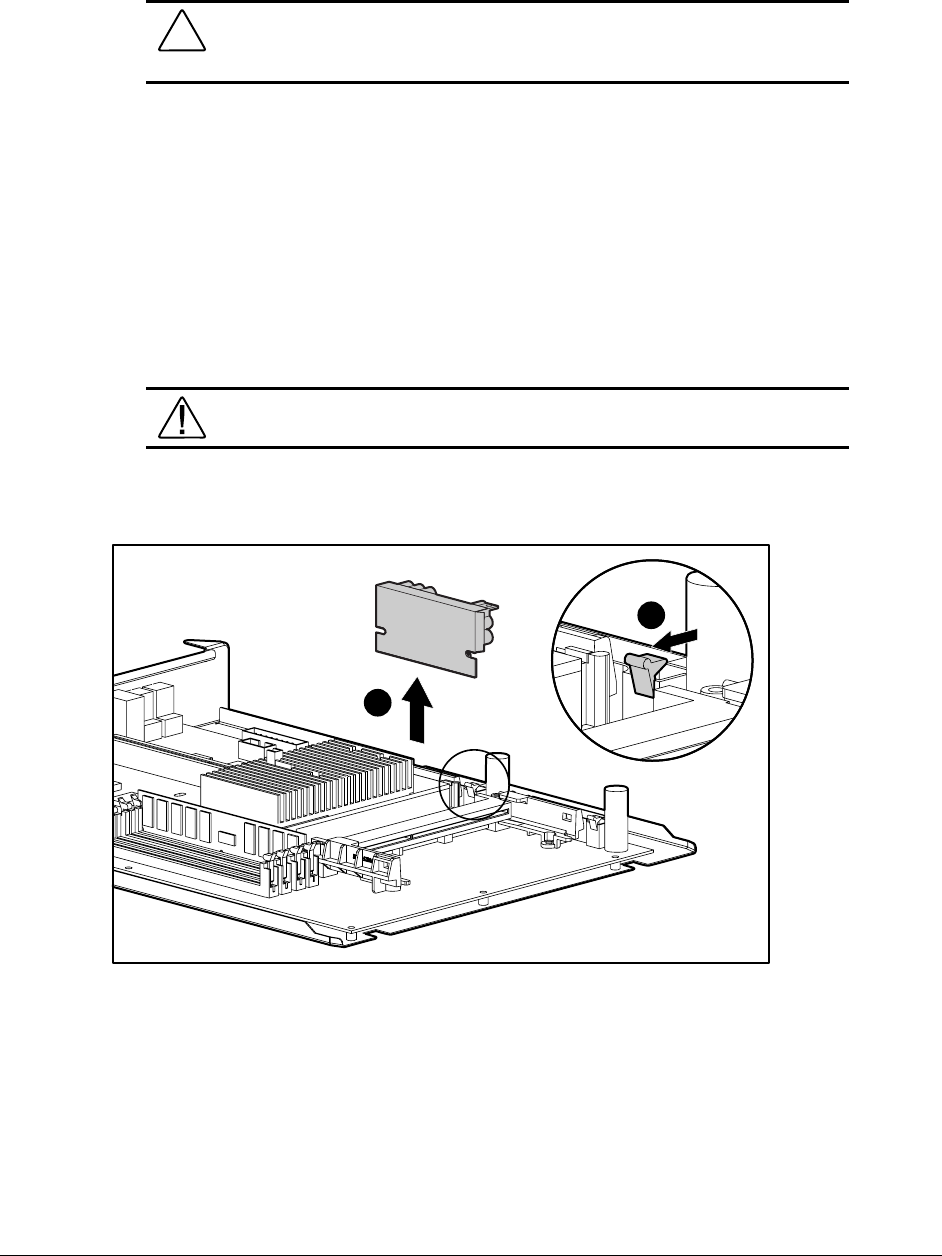
3-49
Compaq Professional Workstation AP500 Maintenance and Service Guide
Processor Power Module
CAUTION: Static electricity can damage the electronic components of the
workstation. Before beginning these procedures, make sure you are properly
grounded. See “Electrostatic Discharge Information” in Chapter 2.
The processor power module (voltage regulator module) is located on the system board.
To remove the processor power module:
1.
Perform the service preparations shown on page 3-2, then lay the workstation on its side.
2.
Remove the following components:
❏ Workstation feet
❏ Side access panel
❏ I/O bracket assembly
WARNING: To reduce the risk of personal injury from hot surfaces, allow the
internal system components to cool before touching.
3.
Press outward on both latches of the processor power module at the same time 1, then lift
the module from the system board 2.
1
2
Figure 3-47. Removing the processor power module
To replace the processor power module, reverse the above procedure.


















