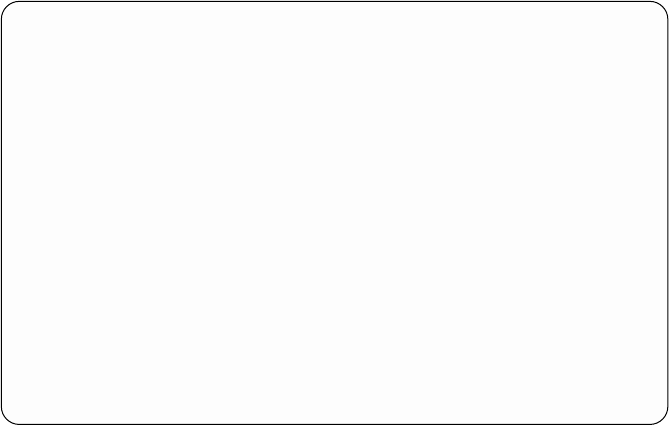
Identifying and Correcting or Removing Failed Disk Drives
When a disk drive fails, the array rejects it. If access to the array is still possible, the
Current Use attribute of the disk drive is changed from Member of an SSA RAID
Array to Rejected. The disk drive is listed in the SMIT menus as a rejected disk drive.
If the disk drive cannot be accessed, however, it cannot be listed as a rejected disk. (A
disk drive cannot be accessed if its Check light is on, or its Power light is off.)
To find rejected disk drives that cannot be accessed, go to “MAP 2010: START” on
page 444 to determine the cause of the failure.
To find rejected disk drives that can be accessed, do the following procedure:
1. For fast path, type smitty lfssaraid and press Enter.
Otherwise:
a. Select List/Identify SSA Physical Disks from the SSA RAID Arrays menu.
b. Select List Rejected Array Disks.
2. A list of adapters is displayed in a window:
List/Identify SSA Physical Disks
Move cursor to desired item and press Enter.
List Disks in an SSA RAID Array
List Hot Spares
List Rejected Array Disks
List Array Candidate Disks
List System Disks
Identify Disks in an SSA RAID Array
Identify Hot Spares
Identify Rejected Array Disks
Identify Array Candidate Disks
Identify System Disks
--------------------------------------------------------------------------
| SSA RAID Manager |
| |
| Move cursor to desired item and press Enter. |
| |
| ssa0 Available 00-04 IBM SSA 160 SerialRAID Adapter (14109100) |
| |
| F1=Help F2=Refresh F3=Cancel |
| F8=Image F10=Exit Enter=Do |
| /=Find n=Find Next |
--------------------------------------------------------------------------
Select the adapter whose rejected disk drives you want to list.
Chapter 6. Using the RAID Array Configurator 91
|
|
|
|
|
|
|
|
|
|
|
|
|
|
|
|
|
|
|
|
|
|
|
|
|


















