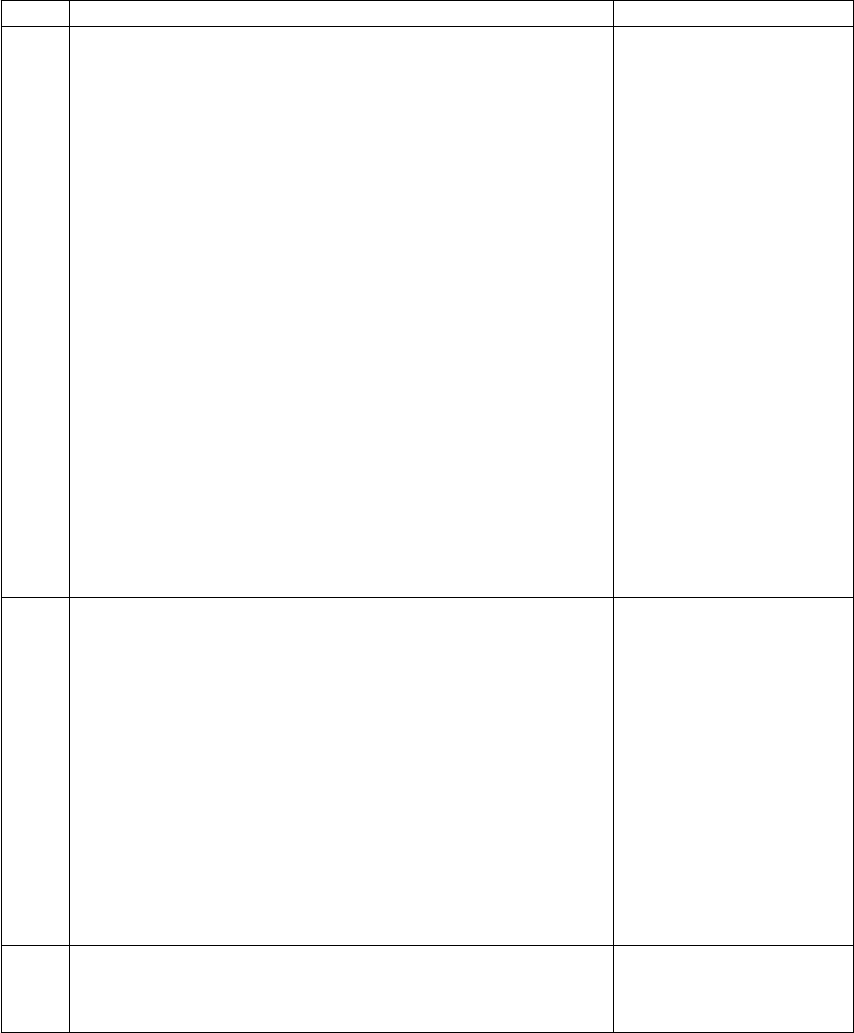
SRN Problem Possible Causes
49530 Description: The number of disk drives that remain in a hot-spare pool is
less than the specified number.
Action:
1. Type smitty ssaraid and press Enter.
2. Select Change/Show Use of an SSA Physical Disk.
3. Note all the disk drives that are listed as rejected.
4. Exchange all the rejected disk drives for new disk drives.
5. Select Change/Show Use of Multiple SSA Physical Disks.
6. Change the Current Use parameter of the exchanged disk drives to
Hot Spare Disks.
7. Select List Status of Hot-Spare Pools.
8. Select the adapter that logged the error. If the adapter is not known,
select all adapters. The hot-spare pool that is listed as empty or
critical is the pool to which the hot-spare disk drives must now be
added.
Attention: If more than one hot-spare pool is listed as empty, critical,
or reduced, refer to the user’s pool assignment records to determine
the correct pool to which the hot spare disk drives must now be
assigned. If the user has no such record, see “Deciding how to
Configure Hot Spare Disk Drive Pools” on page 45 to determine the
best configuration. Then go to step 9.
9. Select Change/Show/Delete a Hot-Spare Pool.
10. Add to the correct hot-spare pool the hot spare disk drives that you
created in step 6.
The number of hot-spare disk
drives that are now in the
assigned pool is less than the
specified minimum number.
Possible FRUs:
Device (100%)
(“Exchanging Disk Drives”
on page 319).
49540 Description: Adapters that do not provide support for hot-spare pools have
been detected. This problem has occurred because the cabling has
changed or because an SSA adapter that does not provide support for
hot-spare pools has been added to the SSA loop.
Action:
1. If the changes were not planned, restore the system to its original
configuration.
If the changes were planned, do either of the following actions:
v Update the microcode to the latest level if the SSA adapter is an
Advanced SerialRAID Adapter.
v For all hot-spare pools that are connected to this RAID Manger:
a. Type smitty ssaraid and press Enter.
b. Select Change/Show/Delete a Hot-Spare Pool.
c. Remove all member disk drives from the pool.
Hot spare disk drives have
been assigned to pools other
than pool zero, but other SSA
adapters on the SSA loop are
using versions of microcode
that do not provide support for
spare pools.
49800 Description: A different adapter has been detected on each loop.
Action: Go to “Rules for SSA Loops” on page 22 and observe the
configuration rules for this adapter. Correct the configuration.
SSA loop configuration
problem.
Chapter 18. SSA Problem Determination Procedures
433
|
|
|
|


















