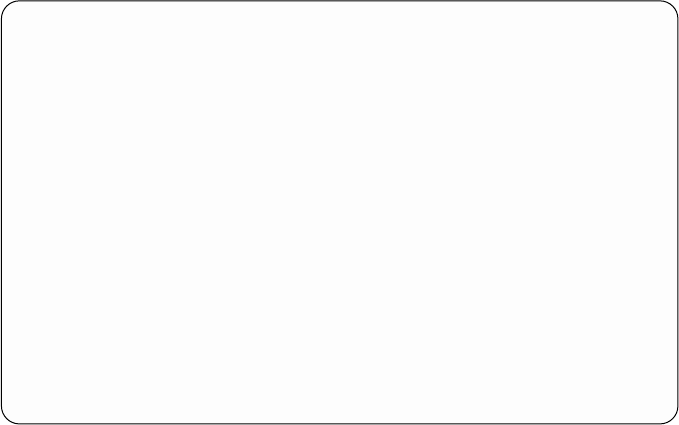
Changing or Showing the Status of a Hot Spare Pool
This option shows you the existing configuration of the arrays and the status of each
hot spare pool.
1. For fast path, type smitty ls_hsm_status and press Enter.
Otherwise, select List Status of Hot Spare Pools from the SSA RAID Arrays
menu.
2. A list of adapters is displayed in a window:
SSA RAID Arrays
Move cursor to desired item and press Enter.
List All Defined SSA RAID Arrays
List All Supported SSA RAID Arrays
List All SSA RAID Arrays Connected to a RAID Manager
List Status Of All Defined SSA RAID Arrays
List/Identify SSA Physical Disks
List/Delete Old RAID Arrays Recorded in an SSA RAID Manager
List Status of Hot Spare Pools
--------------------------------------------------------------------------
| SSA RAID Manager |
| |
| Move cursor to desired item and press F7. |
| ONE OR MORE items can be selected. |
| Press Enter AFTER making all selections. |
| |
| ssa0 Available 04-06 IBM SSA 160 SerialRAID Adapter (14109100) |
| ssa1 Available 04-07 IBM SSA 160 SerialRAID Adapter (14109100) |
| |
| F1=Help F2=Refresh F3=Cancel |
| F7=Select F8=Image F10=Exit |
F| Enter=Do /=Find n=Find Next |
--------------------------------------------------------------------------
Select the adapter whose hot spare pools you want to list.
74 User’s Guide and Maintenance Information


















