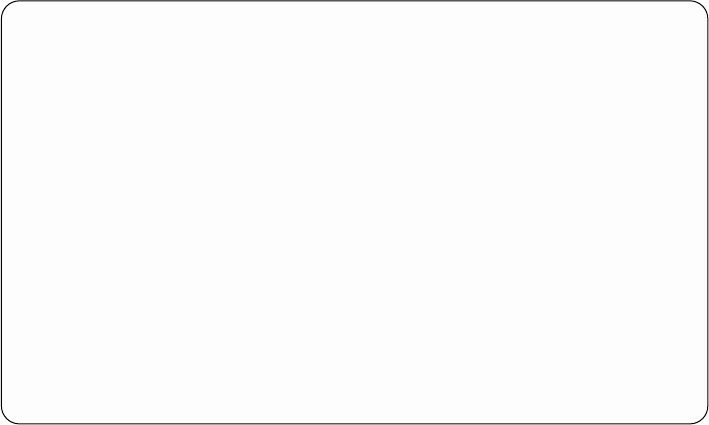
Swap Members of an SSA RAID Array
For fast path, type smitty exssaraid and press Enter.
Otherwise, select Swap Members of an SSA RAID Array from the Change Member
Disks in an SSA RAID Array menu.
When the List key is pressed for the Disk to Remove option, the following pop-up
menu is displayed:
Swap Members of an SSA RAID Array
Type or select values in entry fields.
Pr --------------------------------------------------------------------------
| Disk to Remove |
| |
| Move cursor to desired item and press Enter. |
| |
| ################################################# |
| # Primary Disks |
* | pdisk0 AC7AA078 04-07-P present 9.1GB |+
* | pdisk6 AC7AA8A4 04-07-P present 9.1GB |+
| ################################################# |
| # Secondary Disks |
| pdisk9 AC7AD176 04-07-P present 9.1GB |
| pdisk10 AC7AE3C9 04-07-P present 9.1GB |
| ################################################# |
| # Coupled Disks |
| pdisk11 AC7AE417 04-07-P present 9.1GB |
| pdisk12 AC7AE41C 04-07-P present 9.1GB |
| |
| F1=Help F2=Refresh F3=Cancel |
F1| F8=Image F10=Exit Enter=Do |
F5| /=Find n=Find Next |
F9 --------------------------------------------------------------------------
The status values for coupled disks are:
present
The disk drive is present and operational.
not_present
The disk drive is missing or has failed.
Chapter 7. Copying Data from Arrays and from Volume Groups 191
|
|
|
|
|
|
|
|
|
|
|
|
|
|
|
|
|
|
|
|
|
|
|
|
|
|
|
|
|
|
|
|
|
|
|
|
|
|


















