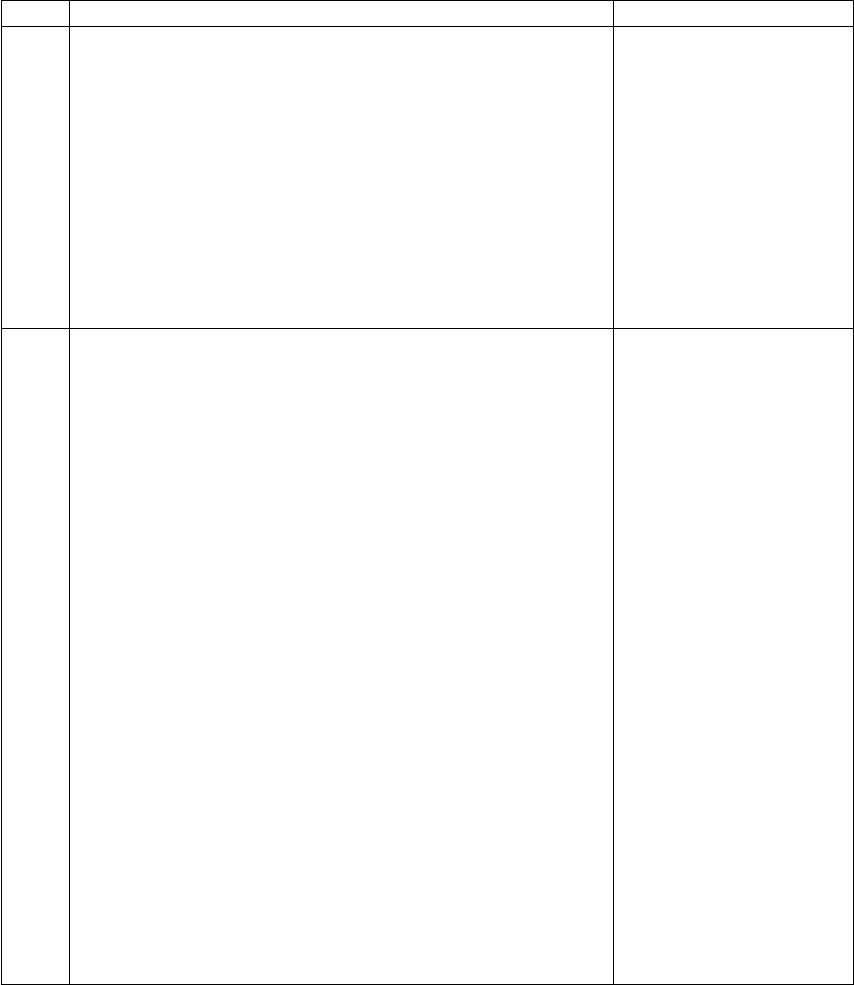
SRN Problem Possible Causes
42510 Description: Not enough SDRAM available to run the fast-write cache
operation.
Action:
1. Start the using-system service aids.
2. Select Display or Change Configuration or Vital Product Data
(VPD).
3. Select Display Vital Product Data.
4. Find the VPD for the SSA adapter that is logging the error.
5. Note the SDRAM and cache sizes (Device Specifics Z0 and Z1).
6. For fast-write operations, the size of the available SDRAM must be
greater than the size of the fast-write cache. If you cannot determine
the correct size of SDRAM to use, contact your support center.
User or service action.
42515 Description: A fast-write disk is installed, but no Fast-Write Cache Option
Card has been detected.
Action:
1. If you have not already done so, run diagnostics in System
Verification mode to the adapter . If a different SRN is generated,
solve that problem first.
2. Do the following actions as appropriate:
v If the cache card is not installed correctly, remove it from the
adapter, then reinstall it correctly.
v If the cache card is installed correctly, it might have failed.
Exchange, for new FRUs, the FRUs that are shown in the list of
possible FRUs for this SRN.
v If the Fast-Write feature is not installed, and you want to delete
the fast-write configuration for one or more disk drives that have
been added to this subsystem:
a. Verify with the customer that the fast-write configuration can
be deleted for the disk drives.
b. Type smitty devices and press Enter.
c. Select SSA Disks.
d. Select SSA Logical Disks.
e. Select Enable/Disable Fast-Write for Multiple Devices.
f. Select all the pdisks against which the message Fast-Write is
enabled for these devices appears.
g. Press Enter.
h. Select no in the Enable Fast-Write field.
i. Select yes in the Force Delete field.
j. Press Enter.
v The cache card is not
installed correctly.
v The Fast-Write feature is not
installed on this machine, but
a disk drive that is
configured for fast-write
operations has been added
to the subsystem.
Possible FRUs:
Fast-Write Cache Option
Card (90%) (“Removing the
Fast-Write Cache Option
Card of an Advanced
SerialRAID Adapter” on
page 332).
SSA adapter card (10%)
(“Removing and Replacing
an Advanced SerialRAID
Adapter” on page 327).
Chapter 18. SSA Problem Determination Procedures
417
|
|
|
|


















