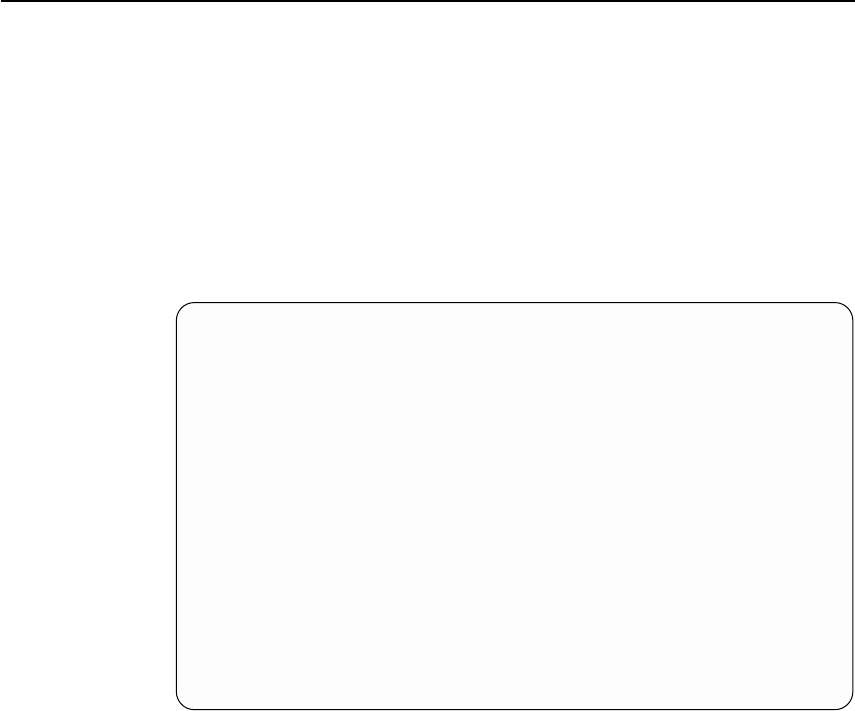
Solving Hot Spare Pool Problems
Hot spare pool problems are indicated by the state of the pool and by error codes in the
system error log. When configuring or reconfiguring hot spare pools, it is recommended
that you use the state of the hot spare pool to help guide your actions. If hot spare pool
problems occur during normal operations, use the Service Request Number (SRN) that
is generated by the diagnostics to guide your actions.
To display the operating state of a hot spare pool:
1. Type smitty ssaraid and press Enter.
2. Select List Status of Hot Spare Pools.
3. Select the SSA adapter that you want to inspect. The status of the hot spare pool is
displayed:
COMMAND STATUS
Command: OK stdout: yes stderr: no
Before command completion, additional instructions may appear below.
ssa1
Pool Components Spares Configured Minimum Status
pool_A0 0 1 1 1 unused
pool_A1 3 2 2 1 full
pool_B1 6 1 1 1 full
F1=Help F2=Refresh F3=Cancel F6=Command
F8=Image F9=Shell F10=Exit /=Find
n=Find Next
The normal operating state for a hot spare pool is Full. Any other state indicates that a
problem exists or some configuration actions are required. The possible states are:
Full The number of hot spare disk drives that are in the pool is equal to the number
of hot spare disk drives that were in the pool when the pool was last
configured.
Empty No hot spares are in the pool or hot spares in the pool are not of a suitable
size for one or more of the arrays in the pool. Hot spare disk drives must have
a capacity equal to or greater than that of the smallest disk drive in the array,
or, if ’hot spare exact’ has been selected for the array, the capacity of the hot
spare disk drive must be exactly equal to that of the smallest disk drive in the
array.
To add a hot spare disk drive to a pool:
1. Ensure that you have disk drives that:
v Are assigned as hot spare disk drives, or as array candidate disk drives
Chapter 5. Hot Spare Management 53


















