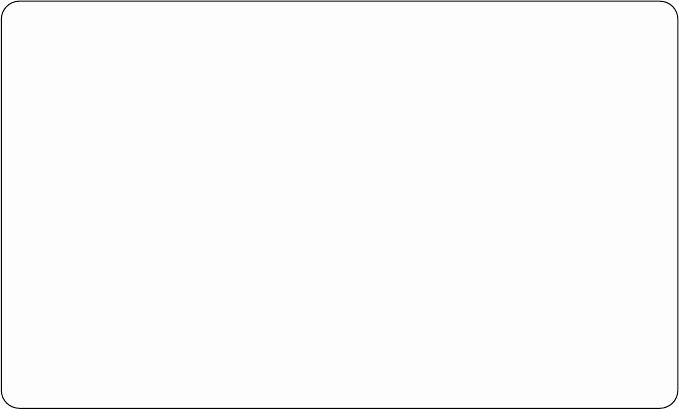
3. A list of hot spare pools and their status is displayed:
COMMAND STATUS
Command: OK stdout: yes stderr: no
Before command completion, additional instructions may appear below.
ssa1
Pool Components Spares Configured Minimum Status
pool_A0 0 1 1 1 unused
pool_A1 7 0 1 1 empty
pool_B1 6 2 2 1 full
F1=Help F2=Refresh F3=Cancel F6=Command
F8=Image F9=Shell F10=Exit /=Find
n=Find Next
The columns of information displayed on the screen have the following meanings:
Pool The pool identifier.
Note: Until you have defined hot spare pools (see “Adding a New Hot
Spare Pool” on page 83), all disk drives are in pool_A0 and
pool_B0. Any RAID arrays that are in pool_A0 and pool_B0 cannot
be restricted to make them select disk drives from only that pool.
Components
The number of array member disk drives that the hot spare disk drives in
the pool are protecting.
Spares The number of hot spare disk drives that are now in the pool.
Configured
The number of hot spare disk drives that were in the pool when it was
created or changed.
Minimum
The value that is selected to be the minimum number of hot spare disk
drives that can exist in a pool before an error condition is logged. This
number is normally set to be the same as the number of disk drives that
were originally configured in the pool. You can, however, set the minimum
to a lower number if you do not want to be alerted when a single hot spare
disk drive has been used.
Status The status of the hot spare pool. Valid values for status are:
full The number of hot spare disk drives that are in the pool equals
the number of hot spare disk drives that are configured for the
pool.
Chapter 6. Using the RAID Array Configurator 75


















