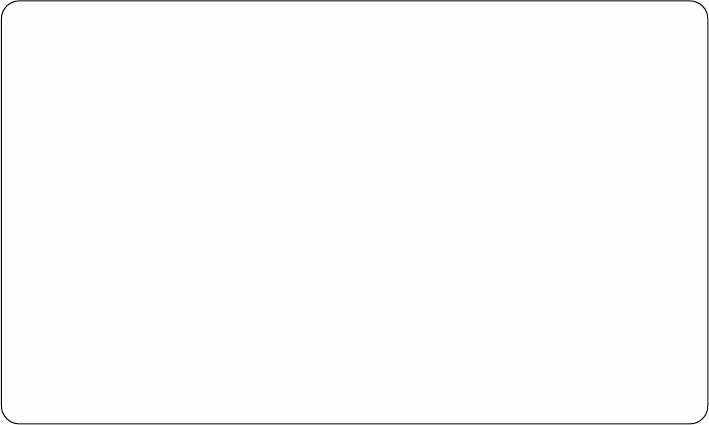
Uncouple a Volume Group, Logical Volumes, or Filesystems Copy
For fast path, type smitty copy_unvglvfs and press Enter.
Otherwise, select Uncouple a Volume Group, Logical Volumes, or Filesystems
Copy from the Array Copy Services menu.
The Uncouple a Volume Group, Logical Volumes or Filesystems Copy menu is
displayed:
Uncouple a Volume Group, Logical Volumes or Filesystems Copy
Type or select values in entry fields.
Press Enter AFTER making all desired changes.
[Entry Fields]
Volume Group myvg01
New Volume Group name []
Logical Volume prefix []
Mount point []
Mount new file systems no +
Synchronize the file systems no +
F1=Help F2=Refresh F3=Cancel F4=List
F5=Reset F6=Command F7=Edit F8=Image
F9=Shell F10=Exit Enter=Do
The meanings of the fields are:
Volume Group
The name of the volume group from which this copy was taken.
New Volume Group name
The name of this copy of the volume group. In this field, enter the name of the
new volume group. If this field remains blank a default volume group name is
used.
Logical Volume prefix
The prefix that is added to the parent logical volume names when the new
logical volumes are created during the uncouple operation. If no prefix is
assigned, a default value is used.
Mount point
The mount point that is to be used for the new file systems. If no mount point
is assigned, the default value is used.
Mount new file systems
If you select no, the file systems are not mounted when the copy is uncoupled.
Chapter 7. Copying Data from Arrays and from Volume Groups 177
|
|
|
|
|
|
|
|
|
|
|
|
|
|
|
|
|
|
|
|
|
|
|
|
|
|
|
|
|
|
|
|
|
|
|
|
|
|
|
|
|
|
|
|
|
|
|
|
|


















