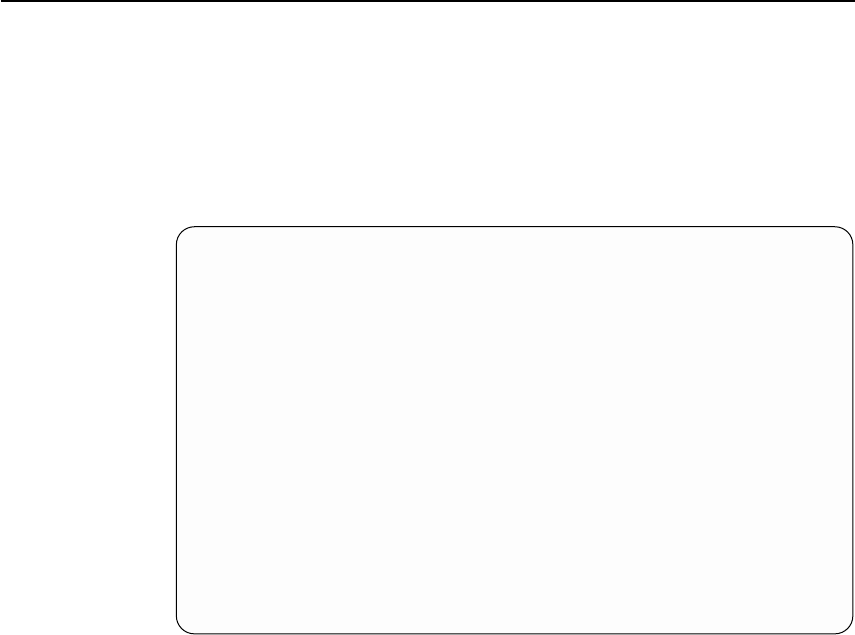
Format Disk Service Aid
The Format Disk service aid formats SSA disk drives.
Attention: Formatting a disk drive destroys all the data on that disk drive. Use this
procedure only when instructed to do so by the service procedures.
To use the Format Disk service aid:
1. Select Format Disk from the SSA Service Aids menu (see “Starting the SSA
Service Aids” on page 376). A list of pdisks is displayed:
FORMAT DISK 802395
Move cursor onto selection, then press <Enter>.
systemname:pdisk11 AC50AE43 9.1GB SSA C Physical Disk Drive
systemname:pdisk8 AC706EA3 9.1GB SSA C Physical Disk Drive
systemname:pdisk2 AC1DBE11 4GB SSA C Physical Disk Drive
systemname:pdisk3 AC1DBEF4 4GB SSA C Physical Disk Drive
systemname:pdisk7 AC50AE58 9.1GB SSA C Physical Disk Drive
systemname:pdisk12 AC7C6E51 9.1GB SSA C Physical Disk Drive
systemname:pdisk0 AC706E9A 4GB SSA C Physical Disk Drive
systemname:pdisk1 AC1DEEE2 4GB SSA C Physical Disk Drive
systemname:pdisk10 AC1DBE32 4GB SSA C Physical Disk Drive
F3=Cancel F10=Exit
Chapter 17. SSA Service Aids 389


















