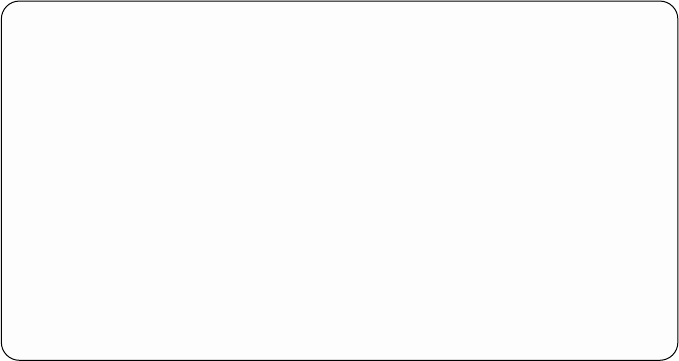
To use the Set Service Mode service aid:
1. Select Set Service Mode from the SSA Service Aids menu (see “Starting the SSA
Service Aids” on page 376). A list of physical disk drives (pdisks) is displayed:
SET SERVICE MODE 802381
Move cursor onto selection, then press <Enter>.
systemname:pdisk0 AC50AE43 2GB SSA C Physical Disk Drive
systemname:pdisk1 AC706EA3 2GB SSA C Physical Disk Drive
systemname:pdisk2 AC1DBE11 2GB SSA C Physical Disk Drive
systemname:pdisk3 AC1DBEF4 2GB SSA C Physical Disk Drive
systemname:pdisk4 AC50AE58 2GB SSA C Physical Disk Drive
systemname:pdisk5 AC7C6E51 2GB SSA C Physical Disk Drive
systemname:pdisk6 AC706E9A 2GB SSA C Physical Disk Drive
systemname:pdisk7 AC1DEEE2 2GB SSA C Physical Disk Drive
systemname:pdisk8 AC1DBE32 2GB SSA C Physical Disk Drive
F3=Cancel F10=Exit
The columns of information displayed on the screen have the following meanings:
systemname Name of the using system to which the disk
drives are connected.
pdisk0 through pdisk8 Physical disk drive resource identifiers.
AC50AE43 through AC1DBE32 Serial numbers of the physical disk drives. The
actual serial number of a disk drive disk drive is
shown on a label on the disk drive.
2 GB SSA C Physical Disk Drive Descriptions of the disk drives.
Chapter 17. SSA Service Aids
379


















