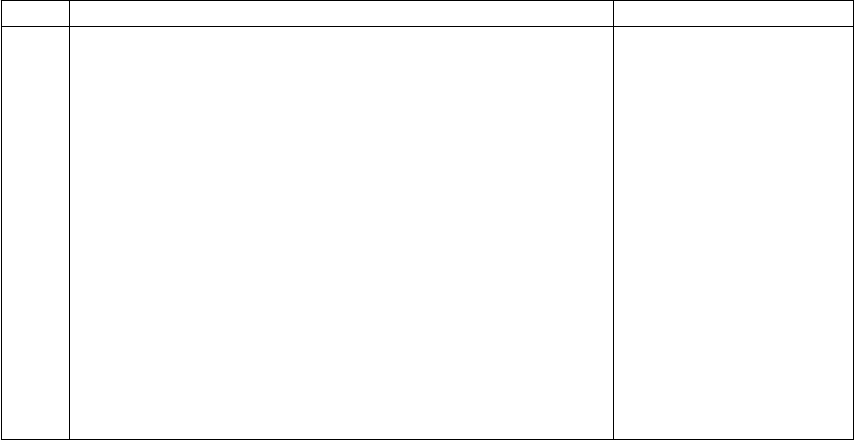
SRN Problem Possible Causes
42524 Description: A fast-write disk drive (or drives) contains unsynchronized
data, but the Fast-Write Cache Option Card cannot be detected. The disk
drive (or drives) is offline.
Action:
v If the Fast-Write Cache Option Card has been removed, reinstall it, and
test the disk drive subsystem.
v If the Fast-Write Cache Option card has failed:
1. Ask the customer to disable the Fast-Write option for:
– Each device for which the Fast-Write option is offline
– All other devices that are connected to the failing adapter, and
have the Fast-Write option enabled
For instructions on how to disable the Fast-Write option, see
“Dealing with Fast-Write Problems” on page 218.
2. Exchange the Fast-Write Cache Option Card for a new one.
3. Ask the customer to re-enable the Fast-Write option for the devices
that are attached to the new Fast-Write Cache Option Card.
System configuration problem.
Possible FRUs:
Fast-Write Cache Option
Card (100%) (“Removing
the Fast-Write Cache Option
Card of an Advanced
SerialRAID Adapter” on
page 332).
Chapter 18. SSA Problem Determination Procedures
419


















