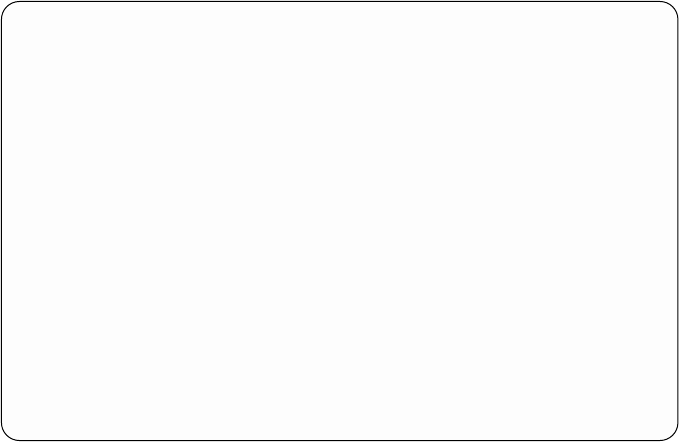
Adding a Disk Drive to an SSA RAID Array
This option allows you to install a replacement disk drive into a RAID-5 array that is
running in the Exposed or Degraded state because a disk drive has been rejected or
removed from the array. You cannot use this procedure to add a disk drive to a
RAID-1 or RAID-10 array.
When you install the replacement disk drive, all the data that was contained on the
original disk drive is automatically written to the replacement disk drive.
1. For fast path, type smitty addssaraid and press Enter.
Otherwise:
a. Select Change Member Disks of an SSA RAID Array from the SSA RAID
Arrays menu.
b. Select Add a Disk to an SSA RAID Array.
2. A list of arrays is displayed in a window:
Change Member Disks in an SSA RAID Array
Move cursor to desired item and press Enter.
Remove a Disk from an SSA RAID Array
Add a Disk to an SSA RAID Array
Swap Members of an SSA RAID Array
--------------------------------------------------------------------------
| SSA RAID Array |
| |
| Move cursor to desired item and press Enter. |
| |
| hdisk2 095231779F0737K degraded 3.4G RAID-5 array |
| |
| F1=Help F2=Refresh F3=Cancel |
| F8=Image F10=Exit Enter=Do |
| /=Find n=Find Next |
--------------------------------------------------------------------------
Select the array to which you are adding the disk drive.
140 User’s Guide and Maintenance Information


















