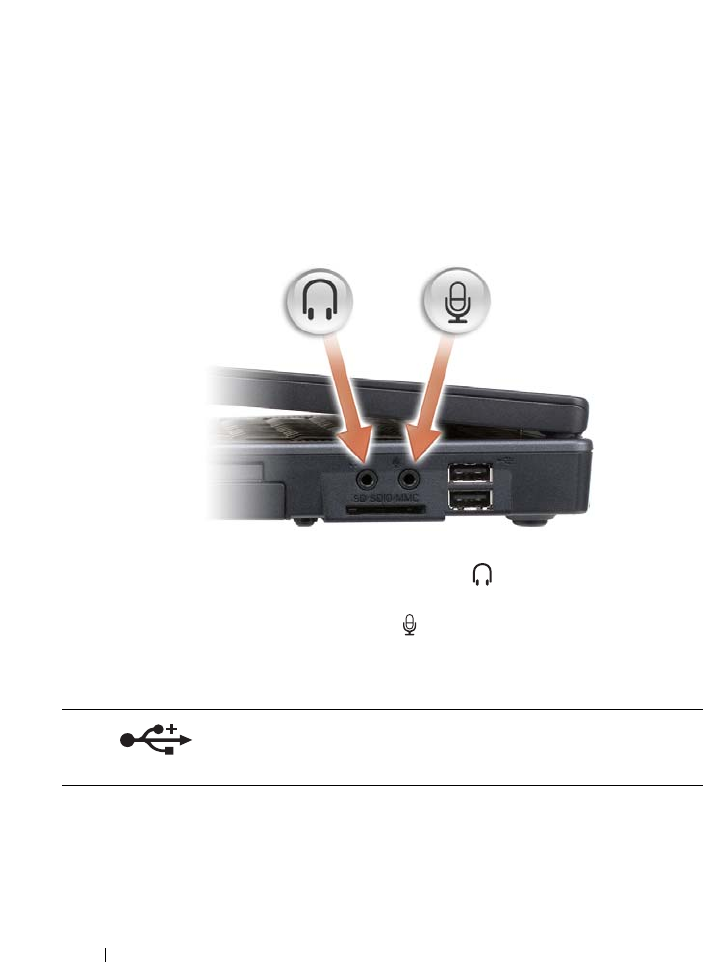
24 About Your Computer
HARD DRIVE — Stores software and data. For more information, see "Hard Drive" on
page 114 and "Hard drive problems" on page 82.
E
XPRESSCARD SLOT — Supports one ExpressCard. The computer ships with a
plastic blank installed in the slot. You can add an ExpressCard to make WWAN
connectivity available on your computer. For more information, see "Using Cards" on
page 59.
3-
IN-1 MEDIA MEMORY CARD READER — Provides a fast and convenient way to view
and share digital photos, music, and videos stored on a media memory card. The 3-in-
1 media memory card reader reads Secure Digital (SD) card/SDIO and
MultiMediaCard (MMC) digital media memory cards.
AUDIO CONNECTORS —
USB
CONNECTORS
Attach headphones or speakers to the connector.
Attach a microphone to the connector.
Connect USB devices, such as a mouse, keyboard, or printer.
You can also connect the optional floppy drive
directly to a
USB connector using the optional floppy-drive
cable.
book.book Page 24 Tuesday, July 3, 2007 12:31 PM


















