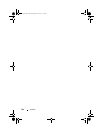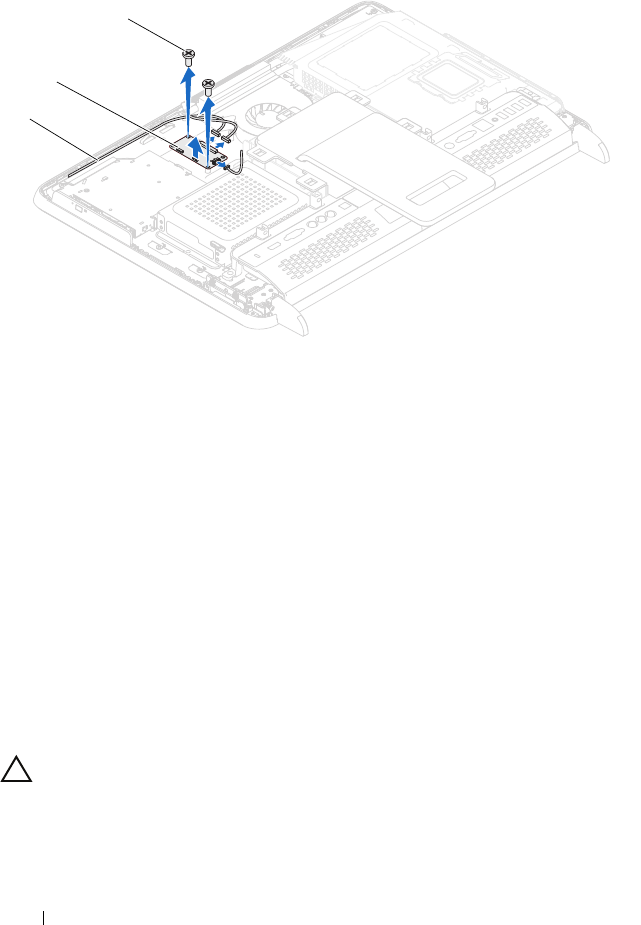
106 Touch Screen Control Card
Replacing the Touch-Screen Control Board
1
Follow the instructions in "Before You Begin" on page 11.
2
Align the screw holes on the touch-screen control board with the screw
holes on the chassis.
3
Replace the two screws that secure the touch-screen control board to the
chassis.
4
Connect the cables to the connectors on the touch-screen control board.
5
Replace the back cover. See "Replacing the Back Cover" on page 21.
CAUTION: Before turning on the computer, replace all screws and ensure that no
stray screws remain inside the computer. Failure to do so may result in damage to
the computer.
1
touch-screen control board
cables
2
touch-screen control board
3 screws (2)
1
2
3
book.book Page 106 Thursday, May 3, 2012 1:21 PM