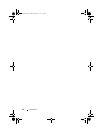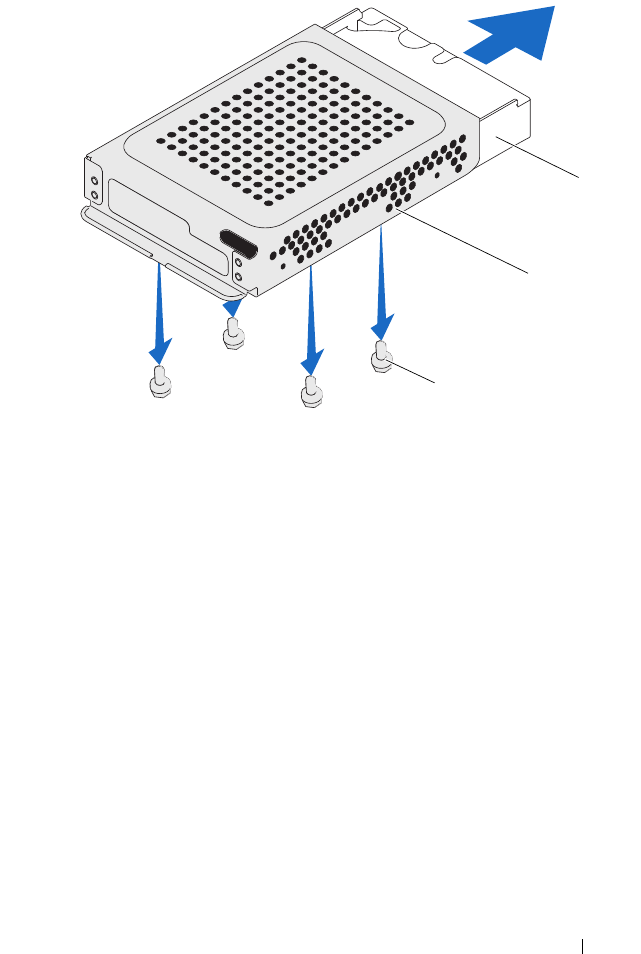
Hard Drive 25
Replacing the Hard Drive
1
Follow the instructions in "Before You Begin" on page 11.
2
Slide the hard drive into the hard-drive cage, and align the screw holes on
the hard-drive cage with the screw holes on the hard drive.
3
Replace the four screws that secure the hard-drive cage to the hard drive.
4
Connect the power and data cables to the connector on the hard drive.
5
Place the hard-drive assembly on the chassis and slide the hard-drive
assembly into place.
6
Replace the screw that secures the hard-drive assembly to the chassis.
7
Replace the back cover. See "Replacing the Back Cover" on page 21.
1 hard drive 2 hard-drive cage
3 screws (4)
3
1
2
book.book Page 25 Thursday, May 3, 2012 1:21 PM