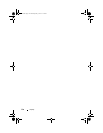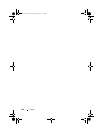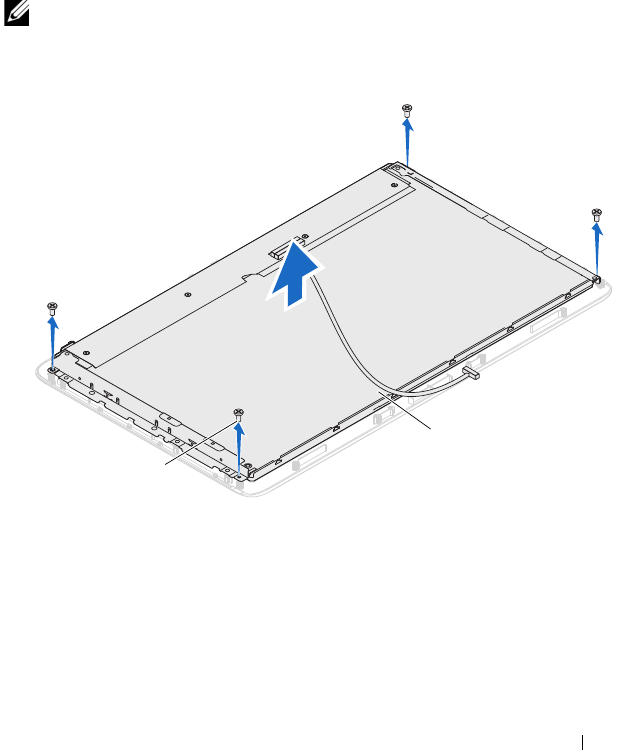
Display 113
Display Panel
Removing the Display Panel
1
Follow the instructions in "Before You Begin" on page 11.
2
Remove the display assembly. See "Removing the Display Assembly" on
page 109.
3
Remove the four screws that secure the display panel to the display-panel
chassis.
NOTE: The number of screws that secure the display panel to the display-panel
chassis may vary.
4
Lift the display panel off the display-panel chassis.
Replacing the Display Panel
1
Follow the instructions in "Before You Begin" on page 11.
1 screws (4) 2 display panel
1
2
book.book Page 113 Thursday, May 3, 2012 1:21 PM