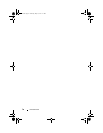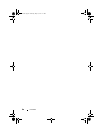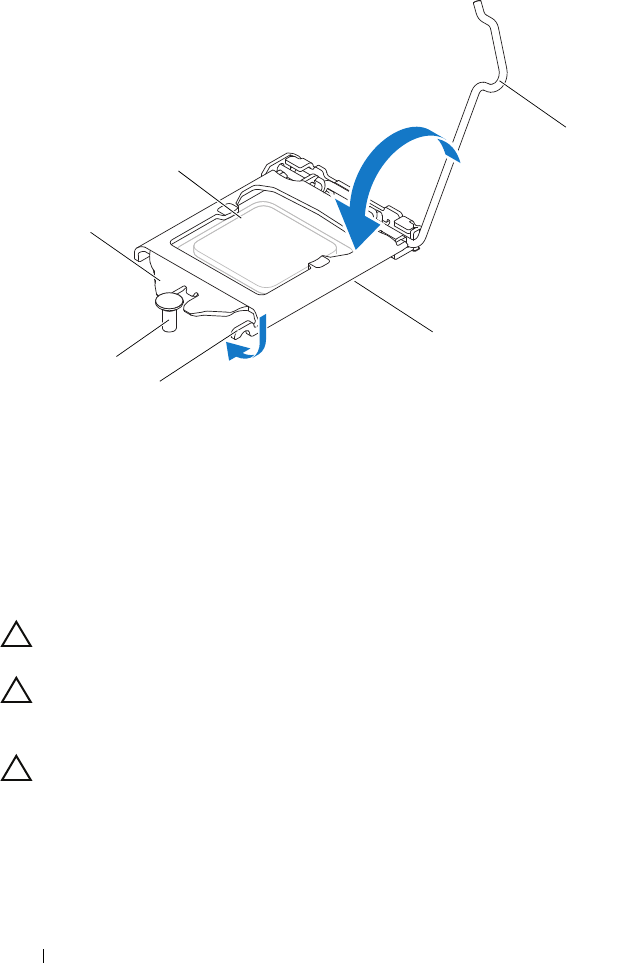
86 Processor
8
Clean the thermal grease from the bottom of the heat sink.
9
Apply the new thermal grease to the top of the processor.
CAUTION: You must position the processor correctly in the processor socket to
avoid permanent damage to the processor.
CAUTION: Ensure that you apply new thermal grease. New thermal grease is
critical for ensuring adequate thermal bonding, which is a requirement for optimal
processor operation.
CAUTION: Ensure that the processor heat-sink is correctly seated and secure.
10
Replace the processor heat-sink. See "Replacing the Processor Heat-Sink"
on page 80.
11
Replace the system-board shield. See "Replacing the System-Board Shield"
on page 54.
1 alignment post 2 tab
3 processor cover 4 release lever
5 processor 6 processor cover notch
1
2
3
4
5
6
book.book Page 86 Thursday, May 3, 2012 1:21 PM