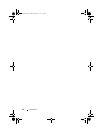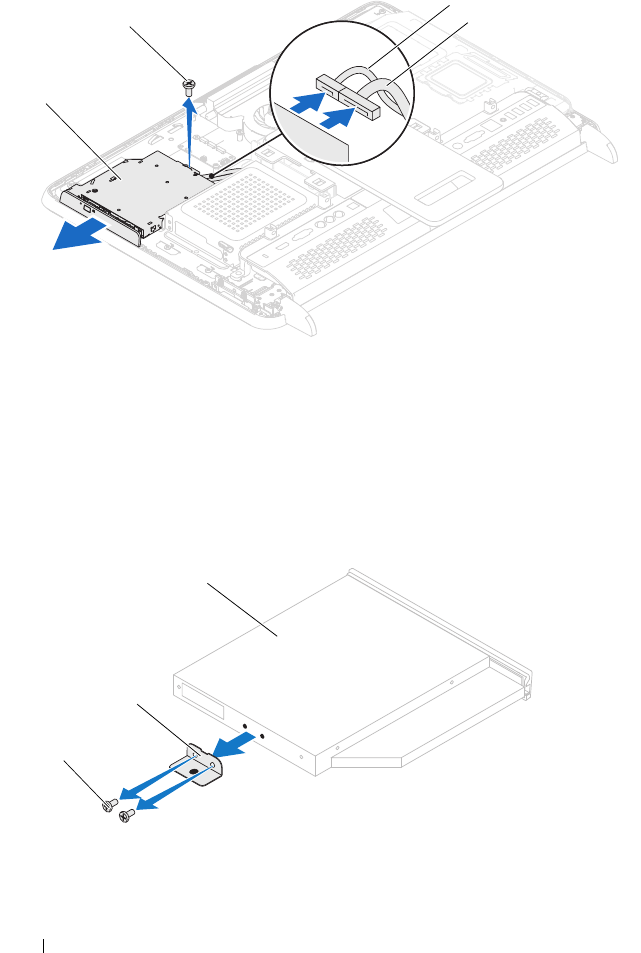
28 Optical Drive
6
Remove the two screws that secure the optical-drive bracket to the rear of
the optical drive.
7
Remove the optical-drive bracket away from the optical drive.
1 optical-drive assembly 2 screw
3 data cable 4 power cable
2
1
3
4
2
1
3
book.book Page 28 Thursday, May 3, 2012 1:21 PM