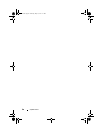62 Wireless Mini-Card
6
Remove the system-board shield. See "Removing the System-Board
Shield" on page 53.
7
Disconnect the antenna cable(s) from each Mini-Card.
8
Remove the two screws that secure each Mini-Card to the system-board
connector.
9
Lift the Mini-Card(s) away from the system-board connector.
CAUTION: When the Mini-Card is not in the computer, store it in protective
antistatic packaging (see "Protecting Against Electrostatic Discharge" in the
safety instructions that shipped with your computer).
1 antenna cables (2)
1 Mini-Card 2 system-board connector
3 screws (2)
1
1
3
2
book.book Page 62 Thursday, May 3, 2012 1:21 PM